Hunter Breeze Ceiling Fan Remote
Table of Contents
Mastering Your Comfort: A Comprehensive Guide to Hunter Breeze Ceiling Fan Remotes
Finding the perfect balance between comfort and energy efficiency is a key concern for homeowners. Hunter ceiling fans, known for their quality and performance, offer a range of models, and many come equipped with convenient remotes. This guide delves into the world of Hunter Breeze ceiling fan remotes, exploring their features, troubleshooting common issues, and helping you maximize their functionality.
Understanding Your Hunter Breeze Remote
Hunter Breeze remotes provide effortless control over your ceiling fan, eliminating the need to reach for a wall switch. But not all remotes are created equal. The specific features available depend on the model of your Hunter Breeze fan. Common features include:
- Speed Control: Adjust the fan's speed to suit your comfort level, from a gentle breeze to a powerful airflow. Many models offer multiple speed settings (e.g., high, medium, low).
- Light Control (if applicable): If your fan has integrated lighting, the remote will likely allow you to switch the light on and off, and sometimes adjust brightness levels.
- Reverse Function: Easily switch the fan's direction for optimal air circulation – clockwise in winter to push warm air down, and counterclockwise in summer for a cooling breeze.
- Timer Function: Some advanced remotes include a timer feature, allowing you to set the fan to automatically switch off after a pre-determined time.
Identifying Your Remote Model
Before troubleshooting or seeking replacement parts, it's crucial to identify the exact model of your Hunter Breeze remote. The model number is usually printed on a sticker located on the back of the remote itself. This information is critical when searching for replacement batteries or seeking assistance from Hunter customer support.
Troubleshooting Common Hunter Breeze Remote Issues
Even the most reliable remotes can occasionally malfunction. Here are some common problems and their solutions:
1. Remote Not Responding
- Check Batteries: This is the most common cause. Replace the batteries with fresh ones, ensuring correct polarity.
- Battery Contact: Inspect the battery compartment for corrosion or loose connections. Clean the contacts with a cotton swab and rubbing alcohol if needed.
- Receiver Issues: The remote communicates with a receiver unit on the fan's motor housing. Ensure the receiver is properly connected and functioning correctly. You may need to consult your fan's manual for specific details on the receiver location and troubleshooting steps.
- Signal Interference: Electronic devices or other wireless signals can sometimes interfere with the remote's signal. Try moving away from potential sources of interference.
2. Remote Functions Not Working Correctly
- Re-Pair the Remote: If some functions are not working, you may need to re-pair the remote with the fan's receiver. Refer to your fan's manual for the pairing instructions. This process usually involves pressing specific button combinations on both the remote and the fan's receiver.
- Range Issues: The remote's effective range is limited. Try moving closer to the fan.
3. Lost or Damaged Remote
If your remote is lost or severely damaged, you'll need a replacement. Contact Hunter directly through their website or locate an authorized retailer selling Hunter Breeze fan remotes. Remember to have your fan's model number ready to ensure compatibility.
Maintaining Your Hunter Breeze Remote
Proper care extends the lifespan of your remote:
- Avoid dropping or exposing it to liquids: Treat your remote with care to prevent damage.
- Store it properly: When not in use, store the remote in a safe, dry place.
- Replace batteries promptly: Weak batteries can lead to erratic performance.
Optimizing Your Comfort with Your Hunter Breeze Remote
By understanding your remote's features and troubleshooting potential issues, you can ensure you enjoy the optimal comfort and energy efficiency your Hunter Breeze ceiling fan offers. This guide serves as a comprehensive resource to enhance your understanding and enjoyment of your fan. Remember to always consult your fan's user manual for specific instructions and details.
Thank you for visiting our website wich cover about Hunter Breeze Ceiling Fan Remote. We hope the information provided has been useful to you. Feel free to contact us if you have any questions or need further assistance. See you next time and dont miss to bookmark.
Featured Posts
-
Dining Room Servers And Buffets
Jan 17, 2025
-
The Safe Strategy Nintendo Switch 2
Jan 17, 2025
-
Outdoor Fireplace And Pergola
Jan 17, 2025
-
Bavarian Landscape
Jan 17, 2025
-
Psg Neymar Says Mbappe Jealous Of Messi
Jan 17, 2025