Hunter Ceiling Fan Installation Manual
Table of Contents
Hunter Ceiling Fan Installation Manual: A Comprehensive Guide
Installing a new ceiling fan can significantly improve your home's comfort and style. Hunter ceiling fans, known for their quality and variety, require careful installation to ensure both functionality and safety. This comprehensive guide will walk you through the process, using a step-by-step approach based on typical Hunter ceiling fan installation manuals. Remember, always consult your specific fan's manual for detailed diagrams and instructions as models vary. This guide provides general advice and may not cover all specific scenarios.
Before You Begin: Safety First!
Before even touching your tools, prioritize safety. This is crucial for any home improvement project, but especially so when working with electricity.
- Turn off the power: This is the most important step. Locate your breaker box and switch off the power to the circuit controlling the ceiling fan's location. Double-check with a voltage tester to ensure the power is completely off.
- Gather your tools: You'll need a ladder (stable and tall enough to reach the ceiling comfortably), a voltage tester, wire strippers/cutters, a screwdriver set (Phillips and flathead), wire connectors (wire nuts), and possibly a level and stud finder.
- Read the manual: Your Hunter ceiling fan should come with a detailed installation manual specific to your model. Carefully review it before starting. This guide supplements, but doesn't replace, the official instructions.
Step-by-Step Hunter Ceiling Fan Installation
This guide provides a general overview. Always refer to your specific Hunter ceiling fan's installation manual for precise instructions and diagrams.
1. Mounting Bracket Installation
- Locate the ceiling joist: Use a stud finder to locate a ceiling joist. This provides the strongest support for your fan. If you can't mount directly to a joist, you may need a special mounting bracket (consult your manual).
- Attach the mounting bracket: Securely attach the mounting bracket to the ceiling joist using screws provided. Ensure it's level.
2. Wiring the Ceiling Fan
- Identify the wires: Your ceiling fan will have various wires (usually black, white, green/bare copper). Your ceiling box will also have corresponding wires. Familiarize yourself with the color-coding in your Hunter manual.
- Connect the wires: Carefully connect the wires according to your fan's instructions. Use wire connectors (wire nuts) to secure the connections. Typically:
- Black (hot): Fan's black wire to the house's black wire.
- White (neutral): Fan's white wire to the house's white wire.
- Green/Bare Copper (ground): Fan's ground wire to the house's ground wire.
- Secure the wires: Tuck the wire connections neatly into the ceiling box.
3. Attaching the Fan Motor and Blades
- Attach the motor housing: Carefully attach the fan motor housing to the mounting bracket, following the instructions in your manual.
- Attach the fan blades: Securely attach the fan blades to the motor housing, ensuring they are balanced and properly aligned.
4. Hanging the Fan and Final Touches
- Install the downrod (if applicable): If your fan uses a downrod, insert it into the motor housing and secure it.
- Attach the light kit (if applicable): If your Hunter ceiling fan has a light kit, install it according to the instructions.
- Install the fan's canopy: Secure the canopy over the wiring and mounting bracket.
- Install the light globe/cover: Once the light kit is in place, install the globe or cover.
- Install the remote receiver (if applicable): If your fan uses a remote, install the receiver in the designated location, typically inside the canopy.
5. Testing and Finishing Up
- Turn the power back on: Carefully switch the power back on at the breaker box.
- Test the fan: Test the fan's functions, including speed settings and light (if applicable).
- Clean up: Dispose of any leftover materials responsibly.
Troubleshooting Common Issues
- Fan won't turn on: Recheck your wiring connections and ensure the power is on.
- Fan wobbles: Check for loose blades or an unbalanced fan. Retighten the blade screws or try rebalancing the blades.
- Light doesn't work: Verify the light kit is correctly wired and the bulb is functioning.
This comprehensive guide provides a helpful overview of Hunter ceiling fan installation. Always refer to your specific model's manual for detailed steps and safety precautions. If you're unsure about any part of the process, it's best to consult a qualified electrician. Remember that proper installation ensures the longevity and safety of your new Hunter ceiling fan.
Thank you for visiting our website wich cover about Hunter Ceiling Fan Installation Manual. We hope the information provided has been useful to you. Feel free to contact us if you have any questions or need further assistance. See you next time and dont miss to bookmark.
Featured Posts
-
Pergola Replacement Canopy
Jan 23, 2025
-
Salvage Bathroom Vanity
Jan 23, 2025
-
Backyard Bunnies
Jan 23, 2025
-
Furniture Stapler
Jan 23, 2025
-
Champions League Celtics 1 0 Victory
Jan 23, 2025