Instagram, Facebook, WhatsApp Down?
Table of Contents
Instagram, Facebook, WhatsApp Down? Troubleshooting Tips and What to Do
Are you staring at a blank screen, greeted by the dreaded "something went wrong" message on Instagram, Facebook, or WhatsApp? Don't panic! While it's frustrating, widespread outages on these platforms are more common than you might think. This comprehensive guide will walk you through troubleshooting steps and offer insights into what to do when these vital social media channels are down.
Identifying the Problem: Is it You or Them?
Before launching into a frantic search for solutions, it's crucial to determine if the problem lies with your device or a widespread outage. Here's how to differentiate:
- Check other apps: Can you access other internet-based services like Google, YouTube, or your email? If not, the issue likely stems from your internet connection.
- Restart your device: A simple reboot can often resolve minor glitches.
- Check your Wi-Fi/data connection: Ensure your internet connection is stable and functioning correctly. Try switching between Wi-Fi and mobile data to see if one works better.
- Look for outage reports: Use websites like Downdetector to see if other users are experiencing similar issues. A spike in reported outages confirms a broader problem, not just an issue on your end.
What to do if it's a widespread outage:
If Downdetector and other sources confirm a widespread outage affecting Instagram, Facebook, or WhatsApp, there's not much you can do except wait. These services have dedicated teams working to resolve the issue as quickly as possible.
Troubleshooting Individual Apps
Even if a widespread outage isn't reported, you might still experience problems with a specific app. Here's a breakdown of troubleshooting steps for each platform:
Instagram Down?
- Check the Instagram server status: While there's no official "Instagram server status" page in the same way some other services have, checking Downdetector or other outage reporting sites provides a reliable indicator.
- Update the app: An outdated app can sometimes lead to connection issues. Check your app store for updates.
- Clear the app cache and data: This removes temporary files that might be causing problems. The process varies slightly depending on your device (Android or iOS). Search online for "clear Instagram cache [your device]" for specific instructions.
- Reinstall the app: As a last resort, uninstall and reinstall the Instagram app. This can help resolve more persistent issues.
Facebook Down?
- Check the Facebook server status: Similar to Instagram, use outage reporting sites to see if the problem is widespread.
- Update the app: Outdated apps are a frequent source of problems. Ensure you're running the latest version.
- Clear the app cache and data: This is a standard troubleshooting step for many apps, including Facebook.
- Check your browser if using the desktop version: If you're accessing Facebook through a web browser, try clearing your browser's cache and cookies.
- Try a different browser: If using the desktop version, try accessing Facebook with a different browser.
WhatsApp Down?
- Check WhatsApp's server status: Again, utilize outage reporting websites to confirm a larger issue.
- Update the app: Keep your WhatsApp app updated to the latest version available on your app store.
- Check your internet connection: WhatsApp heavily relies on a stable internet connection.
- Check your phone's date and time settings: Incorrect date and time settings can sometimes interfere with WhatsApp's functionality. Ensure they're accurate.
- Reinstall the app: As a final troubleshooting step, reinstalling WhatsApp might resolve persistent connection problems.
Staying Informed During Outages
During outages, staying informed is crucial. Follow these tips:
- Monitor social media: Ironically, other social media platforms often become the go-to sources for outage information during a widespread disruption. Check Twitter or other platforms for updates.
- Check official channels: While rare during an outage, some companies may post updates on their official websites or blog.
- Be patient: Widespread outages require time to fix. Patience is key.
By following these steps and staying informed, you can effectively navigate the frustration of social media outages and get back to connecting with your networks as quickly as possible. Remember to always verify if the issue is widespread before assuming it's a problem solely on your end.
Thank you for visiting our website wich cover about Instagram, Facebook, WhatsApp Down?. We hope the information provided has been useful to you. Feel free to contact us if you have any questions or need further assistance. See you next time and dont miss to bookmark.
Featured Posts
-
Copper Fireplace Mantel
Dec 12, 2024
-
Mayweather Denies London Attack Claim
Dec 12, 2024
-
Moss Fireplace
Dec 12, 2024
-
Mayweathers Reaction To Attack
Dec 12, 2024
-
Convection Fireplace
Dec 12, 2024