It Closet
Table of Contents
Mastering the IT Closet: A Guide to Organization, Efficiency, and Best Practices
The IT closet. It’s often the unsung hero of any organization, quietly humming with the power that keeps everything running smoothly. But a poorly managed IT closet can quickly become a chaotic mess, hindering efficiency and increasing the risk of downtime. This comprehensive guide will explore best practices for organizing, maintaining, and optimizing your IT closet, ensuring its smooth operation and maximizing its potential.
Why IT Closet Organization Matters
A well-organized IT closet isn't just about aesthetics; it's crucial for several key reasons:
- Improved Efficiency: Finding equipment quickly is essential during emergencies or routine maintenance. A disorganized closet wastes valuable time searching for cables, servers, or other components.
- Reduced Downtime: Easy access to equipment minimizes downtime during repairs or upgrades. Knowing exactly where everything is located speeds up troubleshooting and resolution.
- Enhanced Security: A structured system helps prevent unauthorized access and protects sensitive equipment from damage or theft. Proper labeling and access controls are vital.
- Better Cooling and Ventilation: Proper spacing and airflow are critical to preventing overheating and equipment failure. A cluttered closet restricts airflow, leading to potential problems.
- Simplified Inventory Management: Knowing what you have and where it is located streamlines inventory management, simplifying audits and facilitating procurement decisions.
Optimizing Your IT Closet: Step-by-Step Guide
Transforming your IT closet from chaos to control requires a systematic approach:
1. Inventory and Assessment
Begin by creating a complete inventory of all equipment within the closet. This includes servers, networking equipment, cables, power supplies, and any other components. Document the make, model, serial number, and location of each item. Consider using an inventory management software for easier tracking.
2. Cleaning and Decluttering
Thoroughly clean the closet, removing dust, debris, and any unnecessary items. This step is crucial for improving airflow and preventing overheating. Dispose of outdated or obsolete equipment responsibly.
3. Cable Management
Cable management is arguably the most crucial aspect of IT closet organization. Use cable ties, labels, and management systems to neatly organize and identify all cables. Consider color-coding cables for easy identification. Proper cable management improves airflow and reduces the risk of tripping hazards.
4. Equipment Organization and Racking
Utilize server racks and shelves to organize equipment efficiently. Mount heavier equipment lower in the rack to improve stability. Leave sufficient space between equipment for proper ventilation. Clearly label racks and shelves with contents.
5. Labeling and Documentation
Label everything clearly and consistently. Use a standardized labeling system for easy identification. Maintain detailed documentation of the closet's contents, including wiring diagrams, equipment specifications, and maintenance logs. This information is invaluable during troubleshooting and maintenance.
6. Security Measures
Implement appropriate security measures to protect the equipment and data within the closet. This could include access controls (keys, card readers), surveillance cameras, and intrusion detection systems.
7. Environmental Monitoring
Monitor temperature, humidity, and airflow within the closet to ensure optimal operating conditions. Install sensors to alert you to potential problems.
8. Regular Maintenance
Establish a regular maintenance schedule for cleaning, inspection, and preventative maintenance. This includes checking cables, power supplies, and equipment for signs of wear or damage.
Tools and Technologies for IT Closet Management
Several tools and technologies can enhance IT closet management:
- Cable Management Systems: These systems provide structured ways to organize and route cables.
- Racking Systems: These systems offer organized storage for servers and network equipment.
- Inventory Management Software: This software simplifies the tracking and management of IT assets.
- Environmental Monitoring Systems: These systems monitor temperature, humidity, and other environmental factors.
- Power Distribution Units (PDUs): These units provide centralized power control and monitoring for rack-mounted equipment.
Conclusion: A Well-Organized IT Closet is an Investment
Investing time and resources in organizing and maintaining your IT closet yields significant returns. A well-organized space improves efficiency, minimizes downtime, enhances security, and ultimately contributes to the smooth operation of your entire organization. By following these best practices, you can transform your IT closet from a source of frustration into a well-oiled machine, supporting the seamless functioning of your technology infrastructure. Remember, proactive management prevents reactive firefighting.
Thank you for visiting our website wich cover about It Closet. We hope the information provided has been useful to you. Feel free to contact us if you have any questions or need further assistance. See you next time and dont miss to bookmark.
Featured Posts
-
Marble Slab Fireplace
Feb 20, 2025
-
Philippe Starck Furniture
Feb 20, 2025
-
Metal Dining Room Sets
Feb 20, 2025
-
Earth Craft Landscaping
Feb 20, 2025
-
Black Patio Door Handles
Feb 20, 2025