Kitchen Furniture Revit
Table of Contents
Kitchen Furniture Revit: Designing Dream Kitchens with Digital Precision
Designing a kitchen is a complex undertaking, requiring careful consideration of layout, functionality, and aesthetics. Revit, Autodesk's Building Information Modeling (BIM) software, has become an invaluable tool for architects and designers tackling this challenge. This article explores the power of Revit for kitchen furniture design, highlighting its capabilities and offering tips for maximizing its potential.
Why Use Revit for Kitchen Furniture Design?
Revit surpasses traditional 2D drafting software in several key ways when it comes to kitchen design:
-
3D Visualization: Create realistic, three-dimensional models of your kitchen, allowing clients to visualize the finished product before construction begins. This significantly reduces the chances of costly mistakes and revisions later on.
-
Detailed Modeling: Model individual kitchen cabinets, countertops, appliances, and other elements with precision. This level of detail is crucial for accurate cost estimations and material ordering.
-
Collaboration & Coordination: Revit facilitates seamless collaboration among designers, contractors, and clients. Changes made by one party are instantly reflected for everyone else, minimizing conflicts and misunderstandings.
-
Accurate Measurements & Quantities: Automatically generate accurate measurements, quantities, and material lists, saving time and reducing errors in the construction process. This is especially important for kitchen furniture Revit projects involving complex layouts or custom designs.
-
Building Information Modeling (BIM): Revit's core strength lies in BIM. This allows you to link your kitchen design to other building systems, ensuring a holistic and coordinated approach to the entire project. For example, you can easily integrate the kitchen design with the plumbing and electrical systems.
Mastering Kitchen Furniture in Revit: Tips and Techniques
Creating compelling kitchen furniture Revit models requires skill and practice. Here are some key techniques:
1. Leveraging Families: The Building Blocks of Your Design
Revit's "families" are pre-made templates for common elements like cabinets, countertops, and appliances. Learning to effectively use and customize these families is crucial. You can download numerous free Revit families online, or create your own to perfectly match specific client requirements. This significantly speeds up the design process.
2. Utilizing Constraints and Parameters: Precision and Flexibility
Revit's constraints and parameters allow you to create dynamic models that adjust automatically when changes are made. For instance, adjusting the length of a countertop will automatically update the associated cabinet dimensions. This ensures consistency and accuracy throughout the design.
3. Realistic Rendering and Presentation: Impress Your Clients
Revit's rendering capabilities allow you to create photorealistic images and animations of your kitchen designs. This is essential for effectively communicating your vision to clients and securing projects. Consider experimenting with different lighting and materials to showcase your design's strengths.
4. Working with Schedules and Quantities: Accurate Material Lists
Revit automatically generates schedules detailing the quantities of each material used in your design. This precise information is invaluable for accurate cost estimations and material procurement. Mastering the use of schedules is essential for efficient project management.
5. Collaboration and Teamwork: Utilizing Cloud Worksharing
For larger projects, cloud worksharing allows multiple team members to collaborate simultaneously on the same model, ensuring everyone works with the most up-to-date information.
Beyond the Basics: Advanced Techniques in Kitchen Furniture Revit
- Custom Family Creation: Creating your own families gives you ultimate control over the design elements.
- Advanced Rendering Techniques: Explore advanced rendering options for highly realistic visuals.
- Integration with other design software: Combine Revit with other design tools for a more comprehensive workflow.
- Virtual Reality (VR) and Augmented Reality (AR): Immerse your clients in their future kitchen using VR and AR technologies.
Conclusion: Elevating Your Kitchen Design Process with Revit
Revit provides an unparalleled platform for designing and detailing kitchen furniture. By mastering its features and techniques, you can create stunning, functional, and accurate designs that impress clients and streamline the entire construction process. Embrace the power of kitchen furniture Revit and elevate your design game. Remember to continuously explore online tutorials and resources to stay updated with the latest features and techniques.
Thank you for visiting our website wich cover about Kitchen Furniture Revit. We hope the information provided has been useful to you. Feel free to contact us if you have any questions or need further assistance. See you next time and dont miss to bookmark.
Featured Posts
-
Patio Door Accessories
Feb 23, 2025
-
Booster Seat For Dining Room Chair
Feb 23, 2025
-
Robbery Claim Sheeraz Wins Adames Fight
Feb 23, 2025
-
Tottenhams 4 0 Ipswich Win Extends Run
Feb 23, 2025
-
1950 Bathroom Renovation
Feb 23, 2025