Landscape Booklet
Table of Contents
Landscape Booklet: A Comprehensive Guide to Design and Printing
Creating a stunning landscape booklet can be a powerful tool for showcasing your work, whether it's photography, artwork, or a company brochure. This guide will delve into the intricacies of landscape booklet design and printing, offering expert advice to ensure your final product is both visually appealing and highly effective.
Understanding the Advantages of Landscape Booklets
Landscape orientation (horizontal) offers a distinct advantage over portrait (vertical) for certain types of content. The wider format is particularly suited for:
- Photography: Landscapes, panoramic views, and architectural shots are naturally enhanced in a horizontal layout, allowing for a more immersive viewing experience.
- Infographics: Complex data visualizations often benefit from the extra horizontal space, allowing for clearer presentation and improved readability.
- Product Showcases: Products can be displayed more prominently, showcasing their features and details with greater impact.
- Marketing Materials: A landscape brochure can stand out from the crowd, making a bold visual statement that grabs attention.
Designing Your Landscape Booklet: Key Considerations
The design phase is crucial for the success of your landscape booklet. Several key elements must be considered:
Choosing the Right Software:
Several design programs excel at creating professional-looking booklets. Popular options include:
- Adobe InDesign: The industry standard, offering unparalleled control and flexibility.
- Canva: A user-friendly platform ideal for beginners, with a vast library of templates.
- Adobe Photoshop: Suitable for image-heavy booklets, especially when intricate photo manipulations are required.
- Affinity Publisher: A strong alternative to InDesign, offering comparable features at a more affordable price.
Regardless of your chosen software, mastering the bleed area is paramount. Bleed refers to extending your design beyond the trim line, ensuring no white edges appear after printing.
Layout and Typography:
- Balance and Alignment: Maintain visual balance by carefully arranging text and images. Employ grids for a structured and professional look.
- Font Selection: Choose fonts that are both legible and aesthetically pleasing. Stick to a maximum of two or three fonts to avoid visual clutter. Consider using a serif font for body text and a sans-serif font for headings for optimal readability.
- Whitespace: Don't overcrowd the pages. Adequate whitespace improves readability and enhances the overall aesthetic appeal. Whitespace is your friend!
- Image Selection and Placement: Use high-resolution images that complement your text and enhance your message. Strategically place images to create visual interest and break up large blocks of text.
Content Strategy:
Before you start designing, ensure your content is well-structured and engaging. A compelling narrative will keep readers captivated from beginning to end. Consider:
- Clear and Concise Messaging: Get straight to the point and avoid jargon.
- Strong Visual Hierarchy: Guide the reader's eye through the booklet with clear headings, subheadings, and visual cues.
- Call to Action (CTA): Include a clear call to action, guiding readers to the next step. This could be visiting a website, making a purchase, or contacting you.
Printing Your Landscape Booklet: Essential Tips
Once your design is finalized, selecting the right printing method is vital:
- Paper Stock: The type of paper significantly impacts the overall feel and look of your booklet. Consider options like glossy, matte, or uncoated paper, depending on your design and budget.
- Binding: Several binding options are available, including saddle stitch (stapled), perfect binding (glued), and wire-o binding. The best choice depends on the booklet's size and page count.
- Finishing Options: Enhance your booklet with finishing options like lamination, embossing, or spot UV coating for a premium touch.
Optimizing Your Landscape Booklet for Search Engines (SEO)
While primarily a visual medium, your landscape booklet can still benefit from SEO considerations if it's intended for digital distribution as a PDF or online flipbook:
- Keyword Research: Identify relevant keywords related to your booklet's content.
- File Naming: Use descriptive file names that include your keywords.
- Metadata: Include relevant keywords in the file's metadata, including the title, description, and keywords fields.
- Alt Text for Images: Add descriptive alt text to all images, improving accessibility and SEO.
By carefully considering design, content, and printing choices, you can create a landscape booklet that is both visually stunning and highly effective. Remember, planning and attention to detail are key to achieving a professional and impactful final product.
Thank you for visiting our website wich cover about Landscape Booklet. We hope the information provided has been useful to you. Feel free to contact us if you have any questions or need further assistance. See you next time and dont miss to bookmark.
Featured Posts
-
Screen Doors For Sliding Glass Patio Doors
Nov 19, 2024
-
Used Office Furniture Miami Fl
Nov 19, 2024
-
Organic Carrot Recall After E Coli
Nov 19, 2024
-
Patio Post Covers
Nov 19, 2024
-
Croatia Vs Portugal 2024 25 Nations League
Nov 19, 2024