Landscape Design Graphics
Table of Contents
Landscape Design Graphics: Elevating Your Projects with Visual Power
Landscape design is more than just plants and hardscapes; it's about creating captivating outdoor spaces that evoke emotion and functionality. To effectively communicate your vision to clients and collaborators, mastering landscape design graphics is crucial. This article dives into the world of visual communication in landscape architecture, exploring the different types of graphics, software options, and essential tips for creating impactful designs.
Understanding the Power of Visuals in Landscape Design
In the competitive landscape of landscape architecture, stunning visuals are your strongest asset. They bridge the gap between abstract ideas and tangible realities, allowing clients to truly visualize the potential of your designs. High-quality graphics can:
- Enhance Client Communication: Clearly convey your design intentions, minimizing misunderstandings and ensuring client satisfaction.
- Secure Projects: Impress potential clients with professional, visually appealing presentations.
- Streamline Collaboration: Facilitate seamless communication with contractors and other professionals involved in the project.
- Showcase Expertise: Demonstrate your skills and creativity, establishing your reputation as a leading landscape designer.
Types of Landscape Design Graphics
Several graphic types are essential for effectively presenting your landscape design projects. Mastering these will significantly improve your communication and project success rate:
1. 2D Drawings: The Foundation of Your Design
- Master Plans: Overview drawings showing the entire site layout, including key features like buildings, pathways, and planting areas. These are essential for understanding the overall scope of the project.
- Planting Plans: Detailed drawings illustrating the specific location and type of plants, including sizes and quantities.
- Hardscape Plans: Show the placement of patios, walkways, retaining walls, and other non-living elements.
- Detail Drawings: Close-up views of specific elements, such as a custom water feature or intricate paving pattern, offering clarity and precision.
2. 3D Renderings: Bringing Your Designs to Life
3D renderings are a game-changer in landscape design. They provide realistic, photorealistic visualizations that allow clients to fully immerse themselves in your designs. These are particularly effective for showcasing:
- Complex Designs: Easily convey the intricate details and relationships between various elements in a visually engaging manner.
- Seasonal Changes: Depict how the landscape will evolve throughout the year, highlighting seasonal color variations and plant growth.
- Lighting Effects: Illustrate how lighting enhances the overall ambiance of the space at different times of day.
3. Animations and Walkthroughs: Interactive Experiences
Animations and virtual walkthroughs take visual communication to the next level. They provide clients with an interactive experience, allowing them to explore the designed space as if they were physically present. These are particularly beneficial for:
- Large-Scale Projects: Offer a comprehensive overview of sprawling landscapes that would be difficult to grasp from static images.
- Complex Features: Demonstrate the functionality of interactive elements, like water features or automated irrigation systems.
Software for Creating Landscape Design Graphics
The right software can significantly impact the quality and efficiency of your graphic creation. Popular options include:
- SketchUp: A versatile 3D modeling software known for its user-friendly interface and extensive plugin library.
- Lumion: A powerful rendering engine that produces high-quality, photorealistic images and animations quickly.
- AutoCAD: A widely used Computer-Aided Design (CAD) software ideal for precise 2D and 3D drawings.
- Adobe Photoshop & Illustrator: Excellent for image editing and creating marketing materials.
Optimizing Your Landscape Design Graphics for Online Presence
In today's digital world, showcasing your work online is critical. Here's how to optimize your graphics for the web:
- High-Resolution Images: Ensure your images are sharp and clear, even when viewed on various devices.
- SEO Optimization: Use relevant keywords in file names and alt text to improve search engine visibility.
- Consistent Branding: Maintain a cohesive visual style across all your online platforms.
- Portfolio Website: Create a professional website to showcase your best work.
Conclusion: Mastering Landscape Design Graphics for Success
Mastering landscape design graphics is not just about creating pretty pictures; it's about effectively communicating your vision, winning clients, and showcasing your expertise. By utilizing a diverse range of graphic types, employing the right software, and optimizing your online presence, you can significantly enhance your success in the competitive landscape design industry. Remember to continuously learn and adapt to new technologies and design trends to stay ahead of the curve.
Thank you for visiting our website wich cover about Landscape Design Graphics. We hope the information provided has been useful to you. Feel free to contact us if you have any questions or need further assistance. See you next time and dont miss to bookmark.
Featured Posts
-
Schwarzenegger Opens Up White Lotus Nude
Feb 18, 2025
-
Modern Luxury Bathroom Tiles Design
Feb 18, 2025
-
Inter Faces Milan Juve Qualification
Feb 18, 2025
-
Landscaping East Orange Nj
Feb 18, 2025
-
Decorative Bushes For Landscaping
Feb 18, 2025