Landscape Work Order Template
Table of Contents
Landscape Work Order Template: Streamline Your Business Operations
Creating a smooth and efficient workflow is crucial for any landscaping business. A well-designed landscape work order template is your secret weapon for achieving this. It ensures clear communication, reduces errors, and streamlines your entire process, from initial client contact to final payment. This comprehensive guide will walk you through creating the perfect landscape work order template for your business, covering key elements and best practices for optimal organization and growth.
What is a Landscape Work Order Template?
A landscape work order template is a standardized document used to detail the specifics of a landscaping job. It serves as a contract between you and your client, outlining the agreed-upon services, materials, timelines, and payment terms. Think of it as a blueprint for each project, ensuring everyone is on the same page. A robust template eliminates ambiguity and prevents costly misunderstandings down the line.
Essential Elements of a Winning Landscape Work Order Template
Your landscape work order template needs to be comprehensive yet easy to understand. Here's what to include:
1. Client Information:
- Client Name: Full legal name of the client.
- Address: Complete service address, including street number, street name, city, state, and zip code. Consider adding directions if the location is difficult to find.
- Phone Number: Client's primary contact number.
- Email Address: For efficient communication and sending updates.
2. Project Details:
- Job Number/ID: A unique identifier for each project.
- Date of Order: The date the work order was created.
- Date of Service: The scheduled date(s) for the landscaping work.
- Description of Services: A detailed description of the work to be performed. Be specific! Instead of "Mow lawn," use "Mow lawn using a rotary mower, remove clippings, and edge all borders."
- Materials: List all materials needed, specifying quantities and types. Include sourcing information if necessary.
- Special Instructions: Any special requests or considerations from the client. This section is crucial for capturing unique client needs and potential challenges.
3. Payment Information:
- Total Cost: The total cost of the project, broken down into labor and materials (if applicable).
- Payment Terms: Clearly state the payment method (e.g., check, credit card, online payment), due date, and any applicable late payment fees.
- Deposit Required (if any): Specify the amount and due date for any required deposits.
4. Signatures & Acceptance:
- Client Signature: A space for the client to sign, indicating their agreement to the terms.
- Company Signature/Stamp: A space for your company representative to sign and date the document.
Advanced Features for Your Landscape Work Order Template
To truly optimize your template and streamline your business processes, consider adding these advanced features:
- Photographs: Include space for before & after photos to visually document the completed work.
- Warranty Information: Detail any warranties offered on materials or services.
- Cancellation Policy: Clearly outline your cancellation policy to manage expectations.
- Dispute Resolution: Include a brief clause outlining how disputes will be handled.
- Digital Signatures: Use digital signature software for a paperless and more efficient process.
Boosting Efficiency: Digital Work Orders
Transitioning to a digital landscape work order template offers significant advantages:
- Ease of Access: Quickly access work orders from anywhere.
- Reduced Paperwork: Go green and reduce your environmental impact.
- Improved Organization: Easily search, filter, and manage your work orders.
- Automated Reporting: Generate reports on project costs, profitability, and client data.
Beyond the Template: SEO for Your Landscaping Business
While a well-structured work order template streamlines internal processes, optimizing your online presence is vital for attracting new clients. Consider these SEO strategies:
- Keyword Research: Identify relevant keywords like "landscaping services near me," "lawn care," "landscape design," and incorporate them naturally into your website content.
- Local SEO: Optimize your Google My Business profile, ensuring accurate information and encouraging client reviews.
- Content Marketing: Create valuable content like blog posts (like this one!) and case studies showcasing your expertise.
- Website Optimization: Ensure your website is mobile-friendly, loads quickly, and is easy to navigate.
By implementing a robust landscape work order template and focusing on SEO best practices, you can significantly enhance your landscaping business operations and attract more clients. Remember, a well-organized system translates to increased profitability and a more satisfied customer base.
Thank you for visiting our website wich cover about Landscape Work Order Template. We hope the information provided has been useful to you. Feel free to contact us if you have any questions or need further assistance. See you next time and dont miss to bookmark.
Featured Posts
-
Boat Bathroom
Feb 08, 2025
-
Dining Room Table Slides
Feb 08, 2025
-
Bathroom Remodel Little Rock
Feb 08, 2025
-
Rock Living Room Wall
Feb 08, 2025
-
Outdoor Fireplace With Rocks
Feb 08, 2025