Lightroom Landscape Presets
Table of Contents
Elevate Your Landscape Photography: A Guide to Lightroom Landscape Presets
Landscape photography captures the breathtaking beauty of nature, but sometimes your images need that extra touch to truly shine. This is where Lightroom landscape presets come in. These pre-designed settings can dramatically improve your photos, saving you valuable time and effort in post-processing. This comprehensive guide will explore the world of Lightroom landscape presets, helping you choose, use, and master them to elevate your landscape photography.
What are Lightroom Landscape Presets?
Lightroom presets are essentially pre-saved edits that you can apply to your photos with a single click. They adjust various aspects of your image, including:
- Exposure: Brightening or darkening your image.
- Contrast: Increasing the difference between lights and darks.
- White Balance: Adjusting the color temperature for a more natural look.
- Saturation: Enhancing or reducing the intensity of colors.
- Clarity: Adding definition and sharpness to your image.
- Vibrance: Increasing color saturation while protecting skin tones.
- Shadows and Highlights: Fine-tuning the details in the dark and bright areas of your image.
Landscape presets are specifically designed to enhance the characteristics of landscape photographs, often focusing on bringing out vibrant colors, deepening shadows, and adding a dramatic feel.
Benefits of Using Lightroom Landscape Presets
Using presets offers several advantages for both beginner and experienced photographers:
- Time Savings: Instead of manually adjusting sliders, you can achieve professional-looking results instantly.
- Consistency: Maintain a consistent editing style across your portfolio.
- Exploration: Experiment with different styles and effects without needing in-depth editing knowledge.
- Inspiration: Discover new editing techniques and find your unique style.
- Efficiency: Streamline your workflow and focus on shooting more photos.
Choosing the Right Lightroom Landscape Presets
The market is flooded with presets, so choosing the right ones can feel overwhelming. Consider these factors:
- Your Photography Style: Do you prefer vibrant, saturated colors or a more muted, cinematic look?
- Your Camera and Lens: Presets might need adjustments depending on your equipment.
- Preset Quality: Read reviews and check sample images before purchasing. Look for presets with well-balanced adjustments, not overly saturated or artificial results.
- Price and Value: Consider the number of presets included and their overall quality. Expensive doesn't always mean better!
Finding Reputable Preset Creators
Many talented photographers offer high-quality Lightroom landscape presets. Search online for "best Lightroom landscape presets" or look for recommendations from photography communities and blogs. Remember to always download presets from trusted sources to avoid malware.
How to Use Lightroom Landscape Presets
Applying a preset is straightforward:
- Import your photos: Import your landscape images into Lightroom Classic or Lightroom CC.
- Locate the Presets Panel: Find the "Presets" panel in the Develop module.
- Browse and Select: Browse your available presets and select the one you want to apply.
- Adjust and Fine-tune: While presets offer a great starting point, always fine-tune the settings to match your specific image and vision. Don't be afraid to experiment!
Beyond the Basics: Mastering Lightroom Landscape Presets
Don't just apply presets and call it a day. True mastery lies in understanding how to adapt and modify presets to fit each unique photo.
- Selective Adjustments: Utilize masking and brush tools to apply presets only to specific areas of your image. This allows for more control and prevents over-processing.
- Local Adjustments: Fine-tune exposure, contrast, and other settings in specific areas, such as the sky or foreground.
- Combining Presets: Experiment with blending different presets to create unique looks.
- Understanding the Underlying Adjustments: Study the individual sliders within your favorite presets to understand how they work. This knowledge will help you create your own custom presets.
Conclusion: Unlock Your Landscape Photography Potential
Lightroom landscape presets are a powerful tool for any landscape photographer. They can significantly improve your workflow, enhance your images, and help you achieve stunning results. By understanding how to choose, use, and master these presets, you can unlock your full creative potential and bring your landscape photography to the next level. Remember to always practice and experiment to find what works best for you and your unique style.
Thank you for visiting our website wich cover about Lightroom Landscape Presets. We hope the information provided has been useful to you. Feel free to contact us if you have any questions or need further assistance. See you next time and dont miss to bookmark.
Featured Posts
-
Propane Fireplace Camping
Jan 03, 2025
-
Living Room Vinyl Flooring
Jan 03, 2025
-
When Are The 2025 Bank Holidays
Jan 03, 2025
-
Landscaping Casa Grande
Jan 03, 2025
-
Bumrahs Wicket Day 1 Highlights
Jan 03, 2025