Living Room Projector Setup
Table of Contents
Achieving the Ultimate Home Cinema: A Guide to Living Room Projector Setup
Want to transform your living room into a breathtaking home cinema? A projector is the key! But setting up a projector isn't just about plugging it in; it's about achieving the perfect balance of picture quality, sound, and comfort. This comprehensive guide will walk you through every step, from choosing the right projector to optimizing your viewing experience. We'll cover everything you need to know for a successful living room projector setup.
Choosing the Right Projector: Key Considerations
Before you even think about placement, you need the right projector. Here's what to consider:
Projector Type:
- DLP (Digital Light Processing): Known for vibrant colors and sharp images, DLP projectors are a popular choice. They often offer excellent contrast ratios, making them ideal for darker rooms.
- LCD (Liquid Crystal Display): LCD projectors generally provide a smoother image with better color accuracy, particularly for lighter scenes. However, they can sometimes struggle with black levels in dimly lit environments.
- Laser Projectors: These top-of-the-line projectors offer superior brightness, longevity, and often boast incredible contrast and color accuracy. They come with a higher price tag, but the image quality is unparalleled.
Resolution:
- 720p (HD): Suitable for smaller rooms and casual viewing.
- 1080p (Full HD): The sweet spot for most living rooms, providing crisp and detailed images.
- 4K (Ultra HD): Offers stunning detail and clarity but requires a higher budget and a compatible source.
Brightness (Lumens):
The amount of light a projector outputs is crucial. Ambient light significantly affects brightness needs:
- Bright Rooms: You'll need a projector with 2000 lumens or more.
- Moderately Lit Rooms: 1000-2000 lumens should suffice.
- Darkened Rooms: Even 500 lumens can provide a great picture.
Throw Ratio:
The throw ratio determines the projector's placement distance needed to achieve a specific image size. A shorter throw ratio is beneficial for smaller rooms. Check the manufacturer's specifications carefully.
Optimizing Projector Placement for the Best Viewing Experience
Projector placement directly impacts picture quality and viewing comfort. Here are some crucial aspects:
Screen Size and Distance:
Use an online projector calculator to determine the ideal distance based on your projector's throw ratio and desired screen size. This will ensure your image fills the screen without distortion.
Surface Considerations:
- Dedicated Projector Screen: Provides the best picture quality with even brightness and color distribution.
- Painted Wall: A light-colored, matte-finish wall can work, but you might experience some light reflection and uneven brightness. Avoid textured walls.
Ceiling Mount vs. Tabletop:
- Ceiling Mount: Ideal for a cleaner look and optimal viewing angle. Requires professional installation for most setups.
- Tabletop Placement: Easy setup, but can be less aesthetically pleasing and might require a longer throw distance.
Keystone Correction:
Most projectors offer keystone correction, a feature that digitally adjusts the image to correct trapezoidal distortion if the projector isn't perfectly aligned. However, excessive keystone correction can reduce image quality. Aim for optimal alignment first.
Completing Your Home Cinema Setup: Sound and Ambient Lighting
A great picture is only half the battle. Here's how to enhance your setup:
Sound System:
- Soundbar: A cost-effective option for improved audio.
- Home Theater System: For a truly immersive experience, consider a 5.1 or 7.1 surround sound system.
- External Speakers: Pair your projector with high-quality external speakers for a superior audio experience.
Ambient Lighting:
Minimize ambient light for the best picture quality. Use blackout curtains or blinds to control light entering the room. Consider using dimmable lights for a more cinematic ambiance.
Troubleshooting Common Projector Setup Issues
- Blurry Image: Check focus, projector distance, and screen surface.
- Poor Color Accuracy: Adjust color settings on the projector and ensure accurate color calibration.
- Uneven Brightness: Consider ambient light sources and the type of screen.
- Rainbow Effect (DLP Projectors): Some individuals are more sensitive to this effect; it's a characteristic of DLP technology.
Conclusion: Your Personalized Home Cinema Awaits
Setting up a living room projector might seem daunting, but with careful planning and attention to detail, you can create an incredible home cinema experience. Remember to prioritize your needs and budget when choosing a projector, and always optimize placement for the best possible viewing experience. Happy watching!
Thank you for visiting our website wich cover about Living Room Projector Setup. We hope the information provided has been useful to you. Feel free to contact us if you have any questions or need further assistance. See you next time and dont miss to bookmark.
Featured Posts
-
Maple Fireplace Mantel
Dec 20, 2024
-
Using Patio Furniture Inside
Dec 20, 2024
-
Replacement Canopy For Pergola
Dec 20, 2024
-
Juric Parts Ways With Roma Joins Southampton
Dec 20, 2024
-
Ethan Slaters Divorce Ex Wifes Journey
Dec 20, 2024