Maintain Microsoft 365: Winter Graduates
Table of Contents
Maintaining Microsoft 365 for Winter Graduates: A Smooth Transition
Winter graduations mark a significant milestone, but for IT departments, it also means managing the departure of a large cohort of users from the Microsoft 365 ecosystem. This transition requires careful planning and execution to ensure data security, compliance, and a seamless experience for both departing graduates and remaining users. This comprehensive guide outlines the key steps to efficiently manage your Microsoft 365 environment during this period.
Phase 1: Pre-Graduation Planning – Proactive Measures
Before the graduation caps fly, proactive planning is crucial. This phase focuses on identifying departing users and creating a structured process for their account management.
1. Identify Departing Graduates:
- Utilize HR Data: Collaborate closely with your Human Resources department to obtain a comprehensive list of graduating students, including their usernames, employee IDs, and expected graduation dates.
- Leverage Microsoft 365 Admin Center: Use the admin center to cross-reference HR data with existing Microsoft 365 accounts to verify accuracy and identify any discrepancies.
2. Develop a Clear Deactivation Process:
- Establish a Timeline: Create a detailed timeline for account deactivation, ensuring sufficient time for data archiving and transfer. Consider staggered deactivation based on department or program to avoid overwhelming the system.
- Data Archiving Strategy: Decide how to handle departing graduates' data. Options include:
- Archiving to On-Premises Storage: Transferring data to a local server for long-term storage.
- Cloud-Based Archiving: Utilizing cloud storage services like OneDrive or SharePoint for easy access if needed.
- Data Deletion: Permanently deleting data according to your organization's data retention policies. Compliance is paramount here. Consult legal counsel if needed.
3. Communicate Effectively:
- Inform Graduates: Provide clear communication to graduating students about the account deactivation process, outlining timelines and next steps. This includes explaining data archiving procedures and access limitations post-graduation.
- Train IT Staff: Equip your IT team with the necessary training and resources to manage the account deactivation process efficiently and effectively.
Phase 2: Graduation Day and Beyond – Execution and Monitoring
This phase focuses on the actual execution of the deactivation process and post-graduation monitoring.
1. Account Deactivation:
- Follow the Established Process: Strictly adhere to the pre-planned deactivation process. This ensures consistency and minimizes the risk of errors.
- Staggered Deactivation: If feasible, deactivate accounts in batches to monitor system performance and identify any potential issues early on.
- Automated Tools: Explore using Microsoft 365's built-in tools and potentially third-party solutions to automate parts of the deactivation process, enhancing efficiency and minimizing manual intervention.
2. Data Security and Compliance:
- Regular Audits: Conduct regular audits to ensure compliance with data protection regulations and institutional policies.
- Access Control: Implement robust access control measures to restrict access to sensitive data post-graduation.
- Data Retention Policies: Ensure that all data handling practices align with your organization's data retention policies.
3. Post-Graduation Monitoring:
- System Performance: Monitor system performance post-deactivation to identify any unexpected issues or bottlenecks.
- Security Monitoring: Continuously monitor the system for any unauthorized access attempts or security breaches.
- Feedback Mechanism: Establish a feedback mechanism to gather feedback from remaining users to identify any issues or areas for improvement.
Phase 3: Post-Graduation Review and Refinement
After the graduation rush subsides, it's essential to review and refine your processes.
1. Process Evaluation:
- Analyze Efficiency: Evaluate the efficiency of the implemented processes, identifying areas for improvement and optimization.
- Identify Bottlenecks: Pinpoint any bottlenecks or challenges encountered during the process.
- Gather Feedback: Collect feedback from IT staff involved in the process.
2. Process Optimization:
- Automation Enhancement: Explore opportunities to further automate the account deactivation and data management processes.
- Documentation Updates: Update internal documentation and training materials to reflect the lessons learned and process improvements.
- Tool Evaluation: Assess the effectiveness of the tools and software used during the process, considering alternatives for future improvements.
By carefully planning and executing each phase, IT departments can effectively manage the departure of winter graduates from their Microsoft 365 environment, ensuring a smooth transition and maintaining the security and integrity of their data. Remember, proactive planning and clear communication are key to success.
Thank you for visiting our website wich cover about Maintain Microsoft 365: Winter Graduates. We hope the information provided has been useful to you. Feel free to contact us if you have any questions or need further assistance. See you next time and dont miss to bookmark.
Featured Posts
-
Mountable Fireplace
Jan 07, 2025
-
5 Linked In Profile Updates For 2025 Success
Jan 07, 2025
-
Grace Blackwell Nvidias Ai Push
Jan 07, 2025
-
Furniture Polish Gold
Jan 07, 2025
-
Char Broil Patio Bistro Gas Grill Parts
Jan 07, 2025