Microsoft 365 Access: Winter Grad Action
Table of Contents
Microsoft 365 Access: Your Winter Grad Action Plan
Congratulations, graduating class! As you prepare for your next chapter, securing access to essential tools like Microsoft 365 is crucial. This guide helps winter graduates navigate the transition and maintain seamless access to their Microsoft 365 accounts. We'll cover everything from understanding your options after graduation to troubleshooting common access issues.
Understanding Your Microsoft 365 Access After Graduation
Your Microsoft 365 access depends largely on how your institution licensed the software. There are three primary scenarios:
1. Institution-Provided Licenses Expiring:
Many universities and colleges provide Microsoft 365 licenses to students during their enrollment. These licenses typically expire upon graduation. This means your access to applications like Word, Excel, PowerPoint, and Outlook will cease unless you take proactive steps.
Actionable Steps:
- Check your institution's IT website: Look for information regarding student software access after graduation. They might offer a grace period or discounted rates for alumni.
- Contact your university's IT help desk: They can provide specific information about your account's expiration date and any available options.
- Explore personal subscriptions: Microsoft offers various personal and family subscriptions for Microsoft 365, providing continued access to the suite's features.
2. Alumni Access Programs:
Some institutions offer continued access to Microsoft 365 for alumni. This often comes with benefits like discounted rates or access to specific services. Investigate if your university provides such a program.
Actionable Steps:
- Check your alumni association website: This is the best place to find information on alumni benefits, including software access.
- Contact your alumni relations office: They can provide details on any available Microsoft 365 alumni programs.
3. Personal Microsoft 365 Subscription:
If you already have a personal Microsoft 365 subscription, your access will remain unaffected by graduation. Ensure your payment information is up-to-date to avoid any service interruptions.
Troubleshooting Access Issues
If you're experiencing problems accessing your Microsoft 365 account after graduation, here's a breakdown of common issues and solutions:
1. Password Issues:
- Forgotten password: Use the password reset option provided by Microsoft. You might need to verify your identity through alternative methods.
- Incorrect password: Double-check for typos and ensure you're using the correct password associated with your university email account (if applicable).
2. Account Deactivation:
- Contact your institution's IT support: They can verify the status of your account and assist with any reactivation processes.
- Check for account expiration notices: Your institution might have sent emails notifying you about the expiration of your student account and access to applications.
3. Software Errors:
- Restart your device: This simple step often resolves temporary software glitches.
- Update your software: Ensure you have the latest version of Microsoft 365 applications installed on your device.
- Reinstall Microsoft 365: If other troubleshooting steps fail, reinstalling the applications might be necessary.
Planning Ahead for Seamless Transition
Don't wait until the last minute! Start planning your Microsoft 365 access well before your graduation date. Proactive steps will prevent any disruptions to your workflow.
Key Considerations:
- Backup your files: Before your access expires, back up all your important documents, spreadsheets, and presentations to a secure location, like OneDrive or an external hard drive.
- Familiarize yourself with alternative options: Explore free or open-source alternatives to Microsoft 365 applications if a personal subscription isn't feasible.
- Explore cloud storage: Consider using cloud storage solutions like OneDrive, Google Drive, or Dropbox for file storage and collaboration.
By taking these steps, you can ensure a smooth transition and continue using the powerful tools of Microsoft 365 beyond your academic career. Good luck with your future endeavors!
Off-Page SEO Considerations:
- Promote this blog post on social media platforms: Share it on LinkedIn, Twitter, and Facebook, targeting relevant hashtags like #Microsoft365, #Graduation, #WinterGraduation, #HigherEducation, and #TechTips.
- Guest posting: Consider writing a guest post for relevant university or alumni blogs about Microsoft 365 access for graduates.
- Link building: Reach out to relevant websites and blogs in the education and technology sectors, asking them to link to your article as a valuable resource.
- Forum participation: Participate in online forums and communities related to Microsoft 365 and higher education, providing helpful advice and subtly linking to your blog post where appropriate.
This comprehensive approach will improve the article's visibility and ranking on search engine results pages (SERPs). Remember to consistently update and improve the content based on user feedback and evolving search trends.
Thank you for visiting our website wich cover about Microsoft 365 Access: Winter Grad Action. We hope the information provided has been useful to you. Feel free to contact us if you have any questions or need further assistance. See you next time and dont miss to bookmark.
Featured Posts
-
Art Deco Reproduction Furniture
Jan 07, 2025
-
Black And Gold Furniture
Jan 07, 2025
-
Wolves Forest Lima Debut Semedo Injury Update
Jan 07, 2025
-
Martin Furniture And Mattress
Jan 07, 2025
-
Bathroom Vanity Light Brushed Nickel
Jan 07, 2025