Midjourney Landscape
Table of Contents
Midjourney Landscape: Creating Stunning AI-Generated Scenery
Midjourney has taken the art world by storm, offering users the ability to create breathtaking images with simple text prompts. While portraits and abstract art are popular, the potential for generating stunning Midjourney landscapes is truly remarkable. This guide will explore the techniques and prompts needed to unlock the full potential of Midjourney for landscape creation, helping you craft awe-inspiring scenery for your personal projects or commercial endeavors.
Mastering the Art of the Midjourney Landscape Prompt
The key to creating exceptional Midjourney landscapes lies in crafting effective prompts. Think beyond simple keywords; instead, focus on building a rich and descriptive scene. Here's a breakdown of how to construct compelling prompts:
1. Defining the Core Elements:
-
Location & Style: Start with a broad location – "mountain range," "ocean coast," "desert landscape" – then refine it. Specify a style like "photorealistic," "impressionistic," "surreal," or even a specific artistic movement ("Art Nouveau," "Hudson River School"). Example: "photorealistic mountain range, cinematic lighting, dramatic sky"
-
Time of Day & Weather: Consider the impact of light and weather. Specify "sunrise," "sunset," "stormy," "foggy," "clear day." This drastically alters the mood and atmosphere. Example: "sunset over a vast desert, dramatic colors, sand dunes"
-
Composition & Framing: Think about the composition. Use words like "wide shot," "close-up," "panoramic," "bird's eye view" to control the perspective. Example: "panoramic view of a lush forest, autumn colors, wide shot"
2. Adding Detail & Nuance:
-
Flora & Fauna: Incorporate specific plants, animals, or other natural elements. "Ancient oak trees," "wild horses," "vibrant wildflowers" will add depth and realism. Example: "a lone tree on a hilltop overlooking a vast valley, vibrant sunset, detailed leaves"
-
Lighting & Color Palette: Specify lighting conditions ("golden hour," "soft light," "hard shadows") and color palettes ("cool tones," "warm tones," "vibrant colors"). Example: "a mystical forest, ethereal light, cool blues and greens"
-
Artistic Influences: Reference specific artists or styles to guide the AI's interpretation. Example: "a landscape in the style of Caspar David Friedrich, dramatic clouds, romanticism"
Advanced Midjourney Landscape Techniques
Once you’ve mastered the basics, explore these advanced techniques to elevate your creations:
Aspect Ratios & Upscaling:
Experiment with different aspect ratios (e.g., --ar 16:9, --ar 3:2) for varied compositions. Upscaling your favorite variations using U1 or U2 will significantly improve image resolution and detail.
Chaining Prompts:
Use the /info command to get the prompt details of an image you like, then modify it to build upon it. This is a powerful way to iterate and refine your landscape creations.
Remixing and Variations:
Use the /imagine command with the variations feature (--zoom, --style raw, --style 4a) to experiment and discover new and unexpected visual outcomes from your initial prompt.
SEO Optimization for Your Midjourney Landscape Content
To ensure your blog post or portfolio ranks highly in search results, consider these SEO best practices:
- Keyword Research: Use tools like Google Keyword Planner, Ahrefs, or SEMrush to identify relevant keywords (e.g., "Midjourney landscape tutorial," "AI landscape generator," "Midjourney landscape prompts").
- On-Page Optimization: Integrate your keywords naturally throughout the title, headings, and body text. Use descriptive alt text for images.
- Off-Page Optimization: Promote your content on social media, build backlinks from reputable websites, and engage with relevant online communities.
By mastering prompt engineering and leveraging SEO best practices, you can harness the power of Midjourney to create stunning and highly visible landscapes. Experiment, iterate, and let your creativity flow! The world of AI-generated landscapes awaits!
Thank you for visiting our website wich cover about Midjourney Landscape. We hope the information provided has been useful to you. Feel free to contact us if you have any questions or need further assistance. See you next time and dont miss to bookmark.
Featured Posts
-
4 Blade Ceiling Fans
Dec 27, 2024
-
Nosferatu Remake Death And Ecstasy
Dec 27, 2024
-
Backyard Flood Lighting Ideas
Dec 27, 2024
-
Electric Fireplace Built Ins
Dec 27, 2024
-
Faux Stone For Fireplace Wall
Dec 27, 2024