Mobile Network Down: Three, EE, Vodafone
Table of Contents
Mobile Network Down: Three, EE, Vodafone – What to Do When Your Phone Fails You
Is your phone showing no signal? Are you experiencing dropped calls, slow data speeds, or complete network outages with Three, EE, or Vodafone? You're not alone. Network disruptions happen, and knowing what to do when your mobile network goes down is crucial. This comprehensive guide will help you troubleshoot the problem, find out what's causing the outage, and navigate the frustrating world of mobile network downtime.
Identifying the Problem: Is it Your Phone or the Network?
Before panicking, let's rule out some simple causes. A mobile network outage affecting Three, EE, or Vodafone is only one possibility. First, try these basic troubleshooting steps:
- Restart your phone: This simple fix often resolves minor software glitches that can affect your connection.
- Check your airplane mode: Make sure airplane mode isn't accidentally enabled.
- Check your SIM card: Ensure your SIM card is properly inserted and undamaged.
- Check for network settings: Go to your phone's settings and ensure that your network settings are correct and that you are using the right APN (Access Point Name). Incorrect APN settings can severely disrupt connectivity.
- Check your data allowance: While unlikely to cause a complete outage, running out of data can restrict your ability to use mobile internet.
- Check for local issues: Are your neighbours experiencing similar issues? This points toward a wider network problem.
Is There a Mobile Network Outage?
If your phone still displays a no signal error, or you're still experiencing significant problems, the next step is to check for reported outages.
- Use Downdetector: Websites like Downdetector provide real-time reports of network outages for providers like Three, EE, and Vodafone. Search for your network provider on the site to see if others are experiencing the same problem.
- Check social media: Search Twitter or Facebook for mentions of outages in your area. Many users report problems on social media platforms, giving you an indication of the scope of the issue.
- Contact your provider directly: Call customer service for Three, EE, or Vodafone to inquire about any known outages. Their website might also have a status page or announcements section.
What to Do During an Outage:
- Be patient: Network outages rarely last for extended periods. While frustrating, waiting it out is often the best solution.
- Inform important contacts: Let family and friends know you're experiencing network problems.
- Find alternative connections: Consider using Wi-Fi if available, perhaps at a local café or library.
- Check for updates: Keep an eye on your provider's website and social media for updates on the restoration of service.
Understanding the Causes of Mobile Network Outages:
Several factors can contribute to mobile network disruptions for providers like Three, EE, and Vodafone:
- Planned maintenance: Networks sometimes require planned maintenance, which may result in temporary outages.
- Unexpected technical issues: Equipment failure, software glitches, or power outages can disrupt service.
- High network demand: Increased usage during peak times or major events can overload the network.
- Natural disasters: Severe weather conditions can cause significant damage to network infrastructure.
- Cyberattacks: Although less common, network security breaches can lead to service disruptions.
Preventative Measures:
While you can't prevent all outages, you can take steps to minimize disruption:
- Check network coverage in your area: Before signing up for a provider, ensure they have strong coverage in your location.
- Consider a secondary communication method: A landline or a second mobile provider could serve as a backup during outages.
By following these steps, you can effectively troubleshoot mobile network problems with Three, EE, and Vodafone and stay connected even during outages. Remember to stay informed and patient, as network issues, while frustrating, are usually resolved quickly.
Thank you for visiting our website wich cover about Mobile Network Down: Three, EE, Vodafone. We hope the information provided has been useful to you. Feel free to contact us if you have any questions or need further assistance. See you next time and dont miss to bookmark.
Featured Posts
-
3 Light Fixture For Bathroom
Jan 24, 2025
-
Bathroom Fridge
Jan 24, 2025
-
High Density Polyethylene Outdoor Furniture
Jan 24, 2025
-
Furniture Consignment Buffalo
Jan 24, 2025
-
Furniture Stores Onalaska Wi
Jan 24, 2025