New Ceiling Fan Humming Noise
Table of Contents
Why Is My Ceiling Fan Humming? Troubleshooting a New Fan's Noise
You just installed a brand new ceiling fan, excited for its cool breeze and stylish design. But instead of a gentle hum, you hear a persistent, annoying buzz. This can be frustrating, especially if you're expecting a peaceful, quiet environment. Don't worry, a humming ceiling fan is a common problem, and most of the time, it's easily fixed!
Understanding the Hum
A new ceiling fan humming is usually caused by a few factors:
- Loose Blades: Loose blades vibrate and create the buzzing sound. This is the most common culprit.
- Motor Issues: Sometimes, the motor itself can vibrate or have a faulty bearing, causing the hum.
- Installation Errors: Incorrect installation can lead to misalignment, stress on the motor, and unwanted noise.
- Electrical Problems: A faulty wiring connection or electrical issue could be causing the fan to hum.
Troubleshooting and Fixing the Hum
Here's a step-by-step guide to help you diagnose and fix the humming noise:
1. Check the Blades:
- Tighten the Blades: Carefully check if any of the blades are loose. Use a screwdriver to tighten the screws that secure the blades to the motor housing.
- Balance the Blades: Even if the blades are tight, they might be slightly unbalanced. This can be corrected by adding small weights to the underside of the blade. You can find these balancing kits at hardware stores.
2. Inspect the Motor:
- Look for Loose Parts: Check the motor for any loose or rattling components.
- Lubricate Bearings: If the hum sounds like a grinding noise, the motor bearings might need lubrication. Refer to your fan's manual for instructions, or consult a qualified electrician.
3. Review the Installation:
- Alignment: Ensure the fan is properly aligned with the ceiling and that the mounting bracket is secure. Recheck the mounting instructions if needed.
- Hanging Rod Length: If the hanging rod is too long, it can cause the motor to wobble, resulting in a hum. Adjust the rod length or use a different one.
4. Examine Electrical Connections:
- Loose Wires: Check the wiring connections for loose or damaged wires.
- Electrical Problems: If you suspect an electrical issue, it's best to contact a qualified electrician to inspect the wiring and ensure everything is safe.
5. Contact the Manufacturer:
- Warranty: If you recently purchased your ceiling fan, check your warranty information. Many manufacturers offer a warranty that covers defects or issues with the motor.
- Customer Support: Contact the manufacturer's customer support for additional troubleshooting tips or to inquire about potential solutions.
Important Note: Never attempt to repair electrical components yourself unless you are qualified. Electrical work requires professional knowledge and safety precautions.
Preventing Future Humming:
- Regular Maintenance: Clean your fan regularly to prevent dust accumulation that can interfere with motor operation.
- Lubrication: Lubricate the fan's motor bearings according to the manufacturer's instructions.
- Proper Installation: Always follow the manufacturer's instructions for installation to ensure the fan is properly aligned and mounted.
Finding the Perfect Silence
By carefully following these steps, you can effectively troubleshoot and eliminate the humming noise from your new ceiling fan. Enjoy the quiet, cool breeze that your fan was designed to provide!
Thank you for visiting our website wich cover about New Ceiling Fan Humming Noise. We hope the information provided has been useful to you. Feel free to contact us if you have any questions or need further assistance. See you next time and dont miss to bookmark.
Featured Posts
-
New Video Sparks Uefa Inquiry Into Coote
Nov 15, 2024
-
Pitbull Paris Accor Arena Tickets Prices And Dates
Nov 15, 2024
-
Assos Files Lawsuit Against Asos Over Trademark
Nov 15, 2024
-
See Pitbull Live In London Find Tickets
Nov 15, 2024
-
Watkins Jones Shine In England Win
Nov 15, 2024