New Gmail Feature: Email Aliases
Table of Contents
New Gmail Feature: Email Aliases - Simplify Your Inbox and Boost Privacy
Gmail's latest update introduces a game-changing feature: email aliases. This isn't just another minor tweak; it's a significant improvement to how you manage your inbox and protect your privacy. This comprehensive guide will walk you through everything you need to know about Gmail aliases, explaining their benefits, how to set them up, and addressing common questions.
What are Gmail Email Aliases?
Gmail email aliases are essentially additional email addresses that all forward to your primary Gmail inbox. Think of them as different doors leading to the same room. You can use separate aliases for different purposes, significantly improving your email organization and online security. Instead of using your main email address for everything – from online shopping to subscribing to newsletters – you can create specific aliases for each purpose.
Key Benefits of Using Gmail Email Aliases
The advantages of utilizing Gmail aliases are numerous:
-
Enhanced Privacy: Protect your primary email address by using aliases for less trustworthy websites or services. If a service gets compromised, only the specific alias is affected, not your main account. This is crucial for data privacy and online security.
-
Improved Organization: Separate personal emails from professional ones, or even categorize emails based on their source (e.g., one alias for social media, another for online shopping). This drastically simplifies inbox management and helps you prioritize important messages.
-
Simplified Account Management: Easily manage subscriptions and communications without cluttering your primary inbox. Unsubscribe from a newsletter? Simply delete the associated alias. This minimizes the risk of spam reaching your main email address.
-
Professionalism: Create professional-sounding email addresses for business communications or specific client interactions, enhancing your professional image. This is vital for branding and professional networking.
-
Increased Control: You maintain complete control over your email flow. Need to stop receiving emails from a particular source? Simply disable the corresponding alias. This empowers you with greater email control.
How to Create and Manage Gmail Email Aliases
Creating Gmail aliases is straightforward:
-
Access your Google Account: Log into your Gmail account.
-
Navigate to Settings: Click the gear icon (Settings) located in the upper right corner.
-
Open Account Settings: Select "See all settings".
-
Find the "Accounts and Import" Tab: Locate this tab within the settings menu.
-
Create a new alias: Look for the option to add a new email alias (the exact wording may vary slightly depending on your Gmail version). You'll likely need to provide a unique identifier to be added to your existing email address (e.g.,
[email protected]). -
Confirm and Save: Follow the prompts to create your new alias. Remember to save your changes.
Managing your aliases: You can easily edit or delete your aliases within the same "Accounts and Import" settings. Remember to check your alias settings regularly to ensure everything is working as intended.
Troubleshooting and FAQs
-
Q: Can I use aliases with other Google services? A: Generally, yes. Most Google services will recognize and accept your aliases as linked to your main Google account.
-
Q: What happens if I delete an alias? A: Emails sent to that alias will stop being delivered to your inbox. Any existing emails are not affected unless you manually delete them.
-
Q: Are there limits to the number of aliases I can create? A: While there isn't a strict limit, creating excessive aliases might trigger spam filters or raise security concerns. Use aliases judiciously.
-
Q: How do I improve my inbox organization with aliases? A: Create a system – perhaps a spreadsheet – to track your aliases and their intended purposes.
Conclusion: Embrace the Power of Email Aliases
Gmail email aliases are a powerful tool for enhancing your email experience. By using them effectively, you can drastically improve your privacy, organization, and overall control over your digital communications. Take advantage of this new feature and unlock a more streamlined and secure email workflow. Start creating your aliases today and experience the benefits firsthand!
Thank you for visiting our website wich cover about New Gmail Feature: Email Aliases. We hope the information provided has been useful to you. Feel free to contact us if you have any questions or need further assistance. See you next time and dont miss to bookmark.
Featured Posts
-
Sidemen Charity Match 2025 Tickets
Nov 19, 2024
-
1950 Wise Wanted To End Duo
Nov 19, 2024
-
Canada Portugal Auto Business Partnerships
Nov 19, 2024
-
How To Convert Fireplace To Wood Stove
Nov 19, 2024
-
Master Bathroom Sconces
Nov 19, 2024