New Gmail Scam: Red Alert For Users
Table of Contents
New Gmail Scam: Red Alert for Users
A new Gmail scam is targeting users, and it's more sophisticated than ever before. This isn't your typical phishing email; this scam leverages advanced techniques to trick even savvy users into revealing sensitive information. This article will break down the specifics of this new scam, explain how it works, and most importantly, provide you with the knowledge and tools to protect yourself.
How the New Gmail Scam Works
This sophisticated scam uses a variety of tactics to bypass security measures and trick users. Here's what you need to know:
1. Spoofed Email Addresses & Realistic Content:
The scammers are exceptionally good at mimicking legitimate email addresses. They often use slight variations of known brands or organizations you interact with (e.g., [email protected] instead of [email protected]). The email content itself is highly convincing, often mimicking legitimate notifications or requests, such as:
- Package Delivery Issues: Emails claiming a package delivery problem requiring immediate action.
- Account Suspension: Messages indicating your account has been suspended or compromised.
- Urgent Payment Requests: Requests for urgent payment to avoid penalties or service interruptions.
The goal is to create a sense of urgency and panic, prompting you to act without thinking critically.
2. Embedded Links & Malicious Attachments:
The emails contain links that, when clicked, redirect to fake login pages or download malicious files. These fake login pages are designed to look identical to legitimate Gmail or other service login screens. Once you enter your credentials, they are immediately stolen. Malicious attachments often contain malware that can infect your computer and steal sensitive data, including passwords and financial information.
3. Social Engineering Tactics:
The scammers utilize social engineering techniques to manipulate your emotions and bypass your critical thinking. This includes using strong subject lines, creating a sense of urgency, and exploiting your trust in legitimate brands.
Identifying and Avoiding the Scam
Protecting yourself requires vigilance and a healthy dose of skepticism. Here are some crucial steps:
1. Verify the Sender:
Don't just look at the displayed name. Carefully examine the actual email address. Is it slightly off? Are there unusual characters or typos? Hover over any links before clicking them to see their actual destination. If anything looks suspicious, delete the email immediately.
2. Check for Grammar and Spelling Errors:
Legitimate companies generally maintain high standards for their communications. Poor grammar and spelling errors are often a telltale sign of a phishing scam.
3. Avoid Clicking Links Directly:
Instead of clicking links directly in the email, independently navigate to the website you're concerned about (e.g., go directly to amazon.com).
4. Be Wary of Urgent Requests:
Legitimate companies rarely demand immediate action. If an email urges you to act immediately or threatens negative consequences, treat it with extreme caution.
5. Keep Your Software Updated:
Regularly updating your operating system and antivirus software is crucial in protecting your computer from malware.
What to Do if You've Been Scammed:
If you suspect you've been a victim of this scam, take immediate action:
- Change your passwords: Immediately change your Gmail password and any other passwords you may have used on the compromised site.
- Monitor your accounts: Closely monitor your bank and credit card statements for unauthorized activity.
- Report the scam: Report the scam to Google and the appropriate authorities.
- Run a malware scan: Run a thorough scan of your computer to detect and remove any malware.
Staying safe online requires constant vigilance. By understanding how these scams work and following these preventative measures, you can significantly reduce your risk of becoming a victim. Remember, when in doubt, err on the side of caution. Don't hesitate to delete suspicious emails and report them to the proper channels.
Thank you for visiting our website wich cover about New Gmail Scam: Red Alert For Users. We hope the information provided has been useful to you. Feel free to contact us if you have any questions or need further assistance. See you next time and dont miss to bookmark.
Featured Posts
-
7 Piece Dining Room Set
Feb 17, 2025
-
How To Enclose Patio For Winter
Feb 17, 2025
-
Natural Gas Fireplace Outdoor
Feb 17, 2025
-
White Lotus Season 3 Cast
Feb 17, 2025
-
Bathroom Towel Rack Bronze
Feb 17, 2025