New Gmail Security Alert For Users
Table of Contents
New Gmail Security Alert for Users: What You Need to Know
Google recently issued a significant security alert impacting Gmail users. This isn't just another spam email warning; it highlights evolving threats and emphasizes the importance of proactive security measures. This post will break down the key aspects of the alert, explain the potential risks, and provide actionable steps to safeguard your Gmail account.
Understanding the Gmail Security Alert
The recent alert focuses on increased phishing attempts and sophisticated malware distribution targeting Gmail users. These attacks aren't your typical "Nigerian prince" scams. Instead, they employ advanced techniques like:
- Spoofed Emails: Attackers cleverly mimic legitimate senders, making it difficult to distinguish between real and fake emails. These emails often contain malicious links or attachments.
- Targeted Phishing: Instead of mass emails, these attacks often target specific individuals or groups, making them more convincing.
- Malware Delivery: Clicking malicious links or opening infected attachments can install malware on your device, potentially stealing your data, including your Gmail password.
The alert urges users to be extra vigilant when interacting with emails, particularly those containing unexpected attachments or suspicious links. Google is working hard to improve its spam filters, but user awareness remains crucial.
Key Risks Associated with the Security Alert
Ignoring this alert can lead to several serious consequences:
- Account Compromise: Malicious actors could gain access to your Gmail account, potentially reading your emails, sending fraudulent messages, and accessing your personal information.
- Data Theft: Your sensitive data, including passwords, financial information, and personal communications, could be stolen.
- Identity Theft: Stolen information could be used for identity theft, leading to significant financial and legal repercussions.
- Malware Infection: Your computer or mobile device could be infected with malware, compromising its security and potentially affecting other accounts linked to your device.
How to Protect Your Gmail Account
Here's a comprehensive guide on strengthening your Gmail security in the wake of this alert:
1. Enable Two-Factor Authentication (2FA)
Two-factor authentication is your first line of defense. It adds an extra layer of security by requiring a second verification method (like a code from your phone) in addition to your password. This significantly reduces the risk of account takeover, even if your password is compromised. Enable this immediately!
2. Regularly Update Software
Keep your operating system, browser, and all apps updated. Software updates often include security patches that fix vulnerabilities exploited by attackers. Outdated software is a major security risk.
3. Be Wary of Suspicious Emails
Scrutinize emails carefully before clicking any links or opening attachments. Look for:
- Suspicious senders: Does the email address look legitimate? Hover your mouse over links to see the actual URL.
- Grammar and spelling errors: Phishing emails often contain grammatical mistakes or poor spelling.
- Urgent requests: Be cautious of emails demanding immediate action or containing threats.
- Unexpected attachments: Don't open attachments from unknown or untrusted senders.
4. Use Strong Passwords
Choose strong, unique passwords for all your accounts, including Gmail. Avoid using easily guessable passwords and consider using a password manager to generate and store secure passwords.
5. Regularly Review Your Gmail Security Settings
Periodically check your Gmail security settings to ensure everything is configured correctly. Review connected apps and devices to remove any that you don't recognize.
6. Report Suspicious Emails
Report any suspicious emails to Google. This helps Google improve its spam filters and protect other users.
Conclusion: Staying Secure in the Digital Age
The recent Gmail security alert underscores the ever-evolving nature of online threats. By following these security best practices, you can significantly reduce your risk of becoming a victim of a phishing attack or malware infection. Remember, vigilance and proactive security measures are crucial for protecting your Gmail account and your personal data. Stay informed, stay safe, and stay updated on the latest security alerts.
Thank you for visiting our website wich cover about New Gmail Security Alert For Users. We hope the information provided has been useful to you. Feel free to contact us if you have any questions or need further assistance. See you next time and dont miss to bookmark.
Featured Posts
-
Bafta Zoe Saldanas Profanity
Feb 17, 2025
-
Gmail Users Heed Security Red Alert
Feb 17, 2025
-
Kneecap Directors Bafta Win
Feb 17, 2025
-
White Lotus Season 3 Soundtrack
Feb 17, 2025
-
Kieran Culkin From Brothers Shadow To Star
Feb 17, 2025