Parts For Harbor Breeze Ceiling Fans
Table of Contents
Finding the Right Parts for Your Harbor Breeze Ceiling Fan: A Comprehensive Guide
Finding the right parts for your Harbor Breeze ceiling fan can sometimes feel like navigating a maze. But don't worry! This comprehensive guide will walk you through everything you need to know, from identifying your fan model to sourcing the perfect replacement parts. We'll cover common problems, where to find parts, and even some handy tips for successful repairs.
Identifying Your Harbor Breeze Ceiling Fan Model
Before you even think about ordering parts, you need to know your fan's model number. This crucial piece of information is usually found on a sticker located on the motor housing of the fan itself. It might be on the top, bottom, or even inside the light kit (if applicable). This sticker often includes the model number, serial number, and sometimes even the date of manufacture. Take a clear picture of this sticker – you'll need it for online searches.
Without the model number, finding the correct replacement parts is nearly impossible. Many Harbor Breeze fans look similar, making it vital to have this identifier.
Common Harbor Breeze Ceiling Fan Problems & Replacement Parts
Many common issues with Harbor Breeze ceiling fans are easily solved with simple part replacements. Here are some of the most frequently encountered problems and the corresponding parts you might need:
1. The Fan Won't Turn On:
- Problem: The most common culprit is a faulty motor capacitor. This component stores energy needed to start the motor. A malfunctioning capacitor prevents the fan from starting.
- Solution: Replace the capacitor. Ensure you get the correct voltage and microfarad rating – these details are on the old capacitor or listed in your fan's manual.
2. The Fan Wobbles or Shakes:
- Problem: This is often caused by an imbalance in the fan blades or a loose blade mount.
- Solution: First, check for loose screws on the blade mounts and tighten them securely. If the wobbling persists, you may need to replace a bent or damaged blade.
3. The Remote Control Doesn't Work:
- Problem: The issue might be a dead remote control battery, a faulty receiver, or a problem with the remote control itself.
- Solution: Replace the batteries first. If that doesn't solve the problem, you might need a new receiver module (located within the fan's motor housing) or a replacement remote.
4. The Light Fixture Doesn't Work:
- Problem: This could be a blown light bulb, a faulty light kit switch, or a problem with the wiring.
- Solution: Start by changing the light bulb. If the problem persists, check the wiring and switch. You might need to replace the entire light kit.
5. The Fan Makes a Clicking or Grinding Noise:
- Problem: This could indicate worn motor bearings or a problem with the motor itself.
- Solution: Unfortunately, worn bearings often require motor replacement. This is usually best left to a qualified electrician or repair technician.
Where to Find Harbor Breeze Ceiling Fan Parts
Locating replacement parts can be straightforward if you know where to look. Consider the following options:
- Harbor Breeze Website: Check the official Harbor Breeze website. They may offer parts directly or provide links to authorized retailers.
- Online Retailers: Amazon, eBay, and other online marketplaces often stock a wide variety of Harbor Breeze parts. Remember to use your model number to ensure compatibility.
- Home Improvement Stores: Local stores like Home Depot, Lowe's, and Menards may carry common Harbor Breeze parts.
- Local Appliance Repair Shops: These shops frequently stock or can order replacement parts for various brands, including Harbor Breeze.
Tips for Successful Repair
- Safety First: Always disconnect the power to the fan before attempting any repairs.
- Take Pictures: Before disassembling anything, take pictures to help you remember how to reassemble the fan.
- Proper Tools: Use the correct tools for the job. Improper tools can damage the fan or cause injury.
- Seek Professional Help: If you're not comfortable with electrical work or complex repairs, don't hesitate to call a qualified electrician or appliance repair technician.
By following these steps and using your model number as your guiding light, you'll be well on your way to a smoothly running Harbor Breeze ceiling fan once again. Remember to always prioritize safety when working with electrical appliances.
Thank you for visiting our website wich cover about Parts For Harbor Breeze Ceiling Fans. We hope the information provided has been useful to you. Feel free to contact us if you have any questions or need further assistance. See you next time and dont miss to bookmark.
Featured Posts
-
Brick Veneer For Fireplace Surround
Jan 15, 2025
-
Gulf Coast Landscape Supply
Jan 15, 2025
-
Safari Furniture
Jan 15, 2025
-
Stone Haven Landscaping
Jan 15, 2025
-
Bedroom Rustic Furniture
Jan 15, 2025