Patio Furniture Revit
Table of Contents
Patio Furniture Revit: Modeling Outdoor Spaces with Precision
Designing outdoor spaces requires meticulous planning, and Revit offers a powerful platform for achieving this. This comprehensive guide explores the intricacies of using Revit for patio furniture modeling, helping you create realistic and detailed 3D models for presentations, visualizations, and construction documentation. We'll cover everything from importing existing models to creating custom pieces, optimizing your workflow, and leveraging Revit's capabilities to enhance your designs.
Why Use Revit for Patio Furniture Modeling?
Revit, a Building Information Modeling (BIM) software, provides significant advantages over traditional methods for designing patio furniture and outdoor spaces:
- Accuracy and Precision: Create highly accurate models with precise dimensions, ensuring your designs translate seamlessly into reality.
- Detailed Visualization: Generate photorealistic renderings to showcase your designs effectively to clients.
- Collaboration: Seamlessly collaborate with other team members, including landscape architects, contractors, and suppliers.
- Material Management: Easily specify materials and track quantities for accurate budgeting and purchasing.
- Construction Documentation: Produce detailed construction drawings, schedules, and specifications directly from your model.
- Integration with other software: Revit integrates with other design software, such as rendering engines and landscape design programs, streamlining your workflow.
Modeling Techniques: From Simple to Complex
The complexity of your patio furniture models will depend on your project requirements. Here are some key techniques:
1. Importing Existing Models
If you have existing 3D models of patio furniture (e.g., from manufacturers' websites or online libraries), you can import them into Revit using various file formats like .skp (SketchUp), .dwg (AutoCAD), or .fbx. Remember to carefully check the model's accuracy and adjust it as needed to fit your project's requirements.
2. Creating Custom Patio Furniture in Revit
For unique designs or customized pieces, Revit's built-in tools are your best bet. These include:
- Extrusion: Create basic shapes like tables and chairs by extruding 2D profiles.
- Revolve: Generate curved components, such as chair legs or table bases, by revolving profiles around an axis.
- Sweep: Create complex forms by sweeping a profile along a path.
- Families: Create reusable components (chairs, tables, etc.) as families, allowing you to easily place and modify multiple instances within your project. This is crucial for efficient workflow and consistency.
3. Utilizing Revit's Material Library
Revit offers a comprehensive library of materials, allowing you to accurately represent the textures and appearance of various patio furniture materials, including:
- Wood: Choose from a wide range of wood types, including teak, cedar, and redwood.
- Metal: Select various metals like aluminum, steel, or wrought iron, specifying finishes like powder coating or weathering.
- Wicker/Rattan: Utilize appropriate textures to depict these materials accurately.
- Fabric: Add fabric textures to cushions and umbrellas.
Accurately assigning materials is critical for realistic renderings and accurate cost estimations.
Optimizing Your Revit Workflow for Patio Furniture
- Family Creation: Invest time in creating well-structured families for reusable components. This significantly speeds up the modeling process.
- Layers & Views: Organize your model using layers and create dedicated views for different aspects of your design (e.g., plans, sections, elevations, 3D views).
- Parameterization: Use parameters to control dimensions and other aspects of your models, making modifications easy and efficient.
- Annotation & Documentation: Utilize Revit's annotation tools to create clear and concise documentation for construction and fabrication.
Advanced Techniques and Considerations
- Site Context: Integrate your patio furniture models with the surrounding landscape and building using Revit's site modeling capabilities.
- Lighting & Shadows: Use Revit's rendering features to accurately simulate lighting and shadows, enhancing the realism of your visualizations.
- Environmental Analysis: Perform environmental analysis (e.g., solar studies) to optimize the placement and design of your patio furniture.
By mastering these techniques, you can leverage Revit’s full potential to create stunning and functional patio furniture designs. Remember that practice and continuous learning are key to maximizing your proficiency with Revit. Exploring tutorials and online resources will further enhance your skills and efficiency. Your beautifully rendered patio furniture designs will be the result of your dedication and expertise.
Thank you for visiting our website wich cover about Patio Furniture Revit. We hope the information provided has been useful to you. Feel free to contact us if you have any questions or need further assistance. See you next time and dont miss to bookmark.
Featured Posts
-
Celtic 14 Points Clear After Rangers Loss
Dec 30, 2024
-
Oxford Vs Plymouth Championship Final Score
Dec 30, 2024
-
Ashley Furniture Hennington Bed
Dec 30, 2024
-
Ex Display Garden Furniture Clearance
Dec 30, 2024
-
Greer Landscaping
Dec 30, 2024