Projector Living Room Setup
Table of Contents
Projector Living Room Setup: The Ultimate Guide to a Cinematic Home Theater
Creating the perfect projector living room setup can transform your living space into a captivating home cinema. This comprehensive guide will walk you through every step, from choosing the right projector and screen to optimizing your room's acoustics and ambiance. We'll cover everything you need to know to achieve a truly immersive viewing experience.
Choosing the Right Projector
The heart of your home theater is, of course, the projector. Several factors influence your choice:
Projector Type:
- DLP (Digital Light Processing): Known for vibrant colors and sharp images, DLP projectors are a popular choice for home theaters. They often offer excellent contrast ratios.
- LCD (Liquid Crystal Display): LCD projectors tend to be more affordable and offer a smoother image, but might struggle slightly with contrast in brighter rooms.
- Laser Projectors: These high-end options boast exceptional brightness, long lifespan, and superior color accuracy. However, they come with a higher price tag.
Key Projector Specifications:
- Brightness (Lumens): Higher lumens are crucial for brighter rooms. Consider your room's ambient light levels when choosing this specification. A dark room allows for lower lumens, while a brighter room demands higher lumens.
- Resolution: 1080p (Full HD) is a great starting point for most home theaters, but 4K offers significantly enhanced detail and clarity for a truly premium experience.
- Throw Ratio: This determines the projector's distance from the screen needed to achieve a desired image size. Measure your room carefully to ensure a suitable throw ratio.
- Input Options: Ensure your projector has the necessary inputs (HDMI, USB, etc.) to connect to your devices (game consoles, Blu-ray players, streaming sticks).
Selecting the Perfect Screen
The projector screen is equally important to achieving optimal image quality.
Screen Type:
- Fixed Frame Screens: Offer a sleek, permanent installation and superior image quality due to their even surface.
- Retractable Screens: Ideal for those wanting to hide the screen when not in use, offering flexibility and space-saving convenience.
- Portable Screens: Best for temporary setups or smaller spaces, but image quality may be slightly less impressive than fixed frame screens.
Screen Material:
- Material Considerations: Different materials offer varying gains (brightness reflection), viewing angles, and contrast ratios. Choose a material that balances your room's lighting conditions and your viewing preferences.
Optimizing Your Living Room for Projection
Creating the perfect viewing environment is crucial.
Room Darkness:
Minimize ambient light as much as possible. Use blackout curtains or blinds to control external light sources. Consider painting the walls a dark color to reduce light reflection.
Seating Arrangement:
Position your seating at the optimal viewing distance for your screen size and projector. Ensure everyone has a clear, comfortable view of the screen.
Sound System:
A high-quality sound system complements your cinematic experience. Consider a soundbar, a 5.1 or 7.1 surround sound system, or even dedicated home theater speakers. Proper speaker placement significantly affects the audio quality.
Cable Management:
Neatly organize all your cables to maintain a clean and professional look. Cable management solutions, such as cable ties and raceways, can help.
Setting up Your Projector and Screen
- Measure and Mark: Accurately measure the distance from your projector to your desired screen size. Mark the projector position and screen placement.
- Mount the Projector: Securely mount your projector using a ceiling mount or a tabletop stand. Ensure it's level and correctly positioned for optimal focus.
- Install the Screen: Follow the manufacturer's instructions for installing your screen. Ensure it’s taut and properly aligned.
- Connect Devices: Connect your media players (Blu-ray players, streaming devices, game consoles) to your projector using the appropriate cables.
- Focus and Adjust: Adjust the projector's focus and keystone correction to achieve a sharp, rectangular image.
- Calibration: Calibrate your projector's settings to optimize brightness, contrast, and color accuracy.
Beyond the Basics: Enhancing Your Home Theater
- Ambient Lighting: Incorporate subtle mood lighting, such as LED strip lights, to create a relaxing atmosphere.
- Acoustic Treatment: Improve your room's acoustics by using acoustic panels to reduce sound reflections and echoes.
- Smart Home Integration: Control your home theater setup seamlessly using smart home technology.
By following these steps, you can create a stunning projector living room setup that rivals a professional cinema. Remember to prioritize your individual needs and preferences to achieve the perfect home theater experience. Regular maintenance and upgrades will ensure years of cinematic enjoyment.
Thank you for visiting our website wich cover about Projector Living Room Setup. We hope the information provided has been useful to you. Feel free to contact us if you have any questions or need further assistance. See you next time and dont miss to bookmark.
Featured Posts
-
Is Landscaping A Trade
Dec 23, 2024
-
Landscape Materials Port Orchard
Dec 23, 2024
-
Wood To Furniture
Dec 23, 2024
-
Living Room Stone Wall
Dec 23, 2024
-
Fake Boulder For Landscaping
Dec 23, 2024