Projector Set Up Living Room
Table of Contents
Projector Setup Living Room: The Ultimate Guide to Cinematic Home Entertainment
Creating a stunning home cinema experience in your living room starts with the right projector setup. This comprehensive guide will walk you through every step, from choosing the perfect projector to optimizing your screen and ambient lighting, ensuring you achieve the best possible picture quality. We'll cover everything you need to know to transform your living room into a captivating entertainment space.
Choosing the Right Projector for Your Living Room
The first, and arguably most crucial, step is selecting a projector that meets your needs and budget. Several factors influence this decision:
Projector Type:
- DLP (Digital Light Processing): Known for vibrant colors and sharp images, DLP projectors are generally more affordable. They excel in bright rooms but can sometimes struggle with handling very dark scenes.
- LCD (Liquid Crystal Display): Offering smoother image transitions and generally better black levels than entry-level DLP projectors, LCD projectors are a great all-around choice. However, they may be more susceptible to the "screen door effect" at closer viewing distances.
- LCoS (Liquid Crystal on Silicon): This technology combines the advantages of both DLP and LCD, resulting in high-quality images with excellent black levels and color accuracy. LCoS projectors are often more expensive than DLP or entry-level LCD projectors.
Resolution:
- 720p (HD): Suitable for smaller rooms or those on a tighter budget, 720p offers acceptable picture quality.
- 1080p (Full HD): The most popular resolution, 1080p delivers a sharp, detailed image ideal for most living rooms.
- 4K (Ultra HD): For the ultimate cinematic experience, 4K projectors offer incredible detail and clarity but come with a higher price tag.
Brightness (Lumens):
The brightness of a projector, measured in lumens, is crucial, especially if your living room isn't completely dark. For a room with ambient light, you'll need a higher lumen projector (2000+). For a dedicated home theatre with light control, a lower lumen projector (1000-2000) might suffice.
Throw Ratio:
This determines the projector's distance from the screen needed to achieve a specific image size. Consider your room's dimensions carefully when selecting a projector with the appropriate throw ratio. A short-throw projector is ideal for smaller rooms.
Setting Up Your Projector and Screen
Now that you have your projector, let's focus on the setup:
Screen Selection:
- Fixed Frame: Offers the most consistent image quality and is ideal for dedicated home theatres.
- Retractable Screen: A space-saving option that rolls up when not in use.
- Portable Screen: Highly versatile and great for occasional use.
Consider the screen size relative to your viewing distance and projector's throw ratio. A larger screen requires more distance and a higher lumen projector for optimal brightness.
Placement and Positioning:
- Level the Projector: Use a level to ensure the projected image is square and free from keystone distortion. Many projectors offer keystone correction, but minimizing this is always best for image quality.
- Optimal Viewing Distance: Follow the manufacturer's recommendations for the ideal viewing distance based on your screen size and projector resolution.
- Cable Management: Neatly organize cables to avoid tripping hazards and enhance the overall aesthetic of your setup.
Optimizing Ambient Lighting and Sound
Controlling Ambient Light:
Minimize ambient light for the best picture quality. Consider blackout curtains, blinds, or room-darkening paint. Even small amounts of ambient light can significantly wash out the image.
Sound System Integration:
A high-quality sound system completes the home cinema experience. Consider using a soundbar, surround sound system, or external speakers connected to your projector or a separate A/V receiver.
Troubleshooting Common Projector Setup Issues
- Fuzzy or Blurry Image: Check focus, adjust the throw distance, and ensure your projector is properly connected to your source device.
- Distorted Image: Adjust keystone correction, ensure the projector is level, and check the screen surface for imperfections.
- Low Brightness: Increase the projector's brightness settings, minimize ambient light, and check the lamp's condition (if applicable).
Conclusion: Your Living Room Cinema Awaits!
Setting up a projector in your living room can seem daunting initially, but by following these steps and considering the various factors involved, you can easily create a truly immersive and enjoyable home cinema experience. Remember, planning and careful consideration will lead to the best results and countless hours of entertainment. Now, grab your popcorn and enjoy the show!
Thank you for visiting our website wich cover about Projector Set Up Living Room. We hope the information provided has been useful to you. Feel free to contact us if you have any questions or need further assistance. See you next time and dont miss to bookmark.
Featured Posts
-
Backyard Infant Swing
Dec 30, 2024
-
Fireplace Dayton Ohio
Dec 30, 2024
-
Patio Storage Loveseat
Dec 30, 2024
-
Northern Landscape
Dec 30, 2024
-
Shermans Furniture Peoria Il
Dec 30, 2024