Receiving UK Emergency Alerts: Your Phone
Table of Contents
Receiving UK Emergency Alerts: Your Phone's Crucial Role
The UK's Emergency Alerts system is designed to keep you safe during life-threatening situations. Understanding how these alerts work and ensuring your phone is properly configured is crucial. This comprehensive guide will walk you through everything you need to know about receiving emergency alerts on your phone in the UK.
What are UK Emergency Alerts?
UK Emergency Alerts are official warnings sent directly to your mobile phone by the government. These alerts are used to warn the public about imminent threats to life, such as:
- Severe weather: Flooding, extreme heat, strong winds, and other severe weather events.
- Terrorist attacks: Information about ongoing or imminent terrorist activity.
- Major accidents: Large-scale accidents, such as chemical spills or train derailments.
- Public health emergencies: Outbreaks of infectious diseases or other public health crises.
These alerts are geographically targeted, meaning you'll only receive warnings relevant to your location. This ensures you receive timely and relevant information without being overwhelmed by unnecessary notifications.
How to Receive UK Emergency Alerts
Receiving these crucial alerts is usually automatic. Most modern smartphones, regardless of network provider, are pre-configured to receive them. However, there are a few things you should check:
1. Ensure your phone is compatible:
The vast majority of smartphones sold in the UK are compatible. However, very old models might not support the technology. If you have an older device, check your phone's manufacturer's website or your network provider for compatibility information. This is particularly important for older Android devices and feature phones.
2. Check your alert settings:
While usually automatic, it's a good idea to double-check your phone's settings. The exact location of these settings varies depending on your operating system:
- Android: The location varies between Android versions. Look for settings related to "Emergency Alerts," "Notifications," or "Wireless Emergency Alerts." You might find it within the "Location" settings as well.
- iPhone (iOS): Go to Settings > Notifications > Government Alerts. Ensure the switch is toggled to the "on" position.
3. Ensure location services are enabled (for geographically targeted alerts):
While not always required, location services help ensure you receive alerts relevant to your area. Enabling location services on your phone generally improves the accuracy and reliability of emergency alerts. You can manage this in your phone's location settings.
4. Understand the alert sounds:
You'll receive emergency alerts as a distinct, loud, and attention-grabbing sound. This is different from typical notification sounds, designed to ensure you notice the alert, even if your phone is on silent. Don't ignore this sound!
What to do when you receive an alert:
When you receive a UK Emergency Alert, carefully read the message and follow the instructions. This might include:
- Evacuating an area: Following specific evacuation routes.
- Staying indoors: Taking shelter and remaining vigilant.
- Seeking further information: Checking official government websites or social media channels for updates.
Crucially, these alerts are not spam or scams. They represent a vital lifeline in emergency situations.
Troubleshooting Emergency Alerts
If you're not receiving alerts, consider these troubleshooting steps:
- Check your phone's network connection: Ensure you have a strong mobile signal. Poor network connectivity can prevent alerts from being received.
- Restart your phone: A simple restart can often resolve temporary software glitches.
- Update your phone's operating system: Older software versions may have compatibility issues.
- Contact your mobile network provider: If the problem persists, contact your provider for assistance. They can check for any network-specific issues impacting alert delivery.
Receiving UK emergency alerts is a vital part of staying safe. By understanding how the system works and ensuring your phone is properly configured, you can be prepared for any emergency situation. Take a few minutes to check your settings today – it could save your life.
Thank you for visiting our website wich cover about Receiving UK Emergency Alerts: Your Phone. We hope the information provided has been useful to you. Feel free to contact us if you have any questions or need further assistance. See you next time and dont miss to bookmark.
Featured Posts
-
Neymar In Mls Talks Chicago Fire
Jan 18, 2025
-
Dornbracht Bathroom Accessories
Jan 18, 2025
-
Amish Dining Room Furniture Penndutchfurniturestore
Jan 18, 2025
-
Sunderland Smokers Quitting Incentive
Jan 18, 2025
-
Moen Black Matte Bathroom Faucet
Jan 18, 2025