Red Alert: Gmail Users Must Act Now
Table of Contents
Red Alert: Gmail Users Must Act Now! Urgent Security Measures You Need to Take
Is your Gmail account secure? Recent reports highlight a surge in sophisticated phishing attacks and data breaches targeting Gmail users. Don't become another statistic. This article outlines crucial security steps you must take right now to protect your sensitive information. This isn't just about spam; it's about safeguarding your identity, finances, and personal data.
The Growing Threat to Gmail Accounts
Gmail, while a powerful and widely used email service, isn't immune to security threats. Cybercriminals constantly develop new techniques to bypass security measures. These attacks can range from simple phishing scams to complex malware infections, all aiming to steal your credentials and access your data. The consequences can be devastating, leading to:
- Identity theft: Criminals can use your information to open fraudulent accounts, apply for loans, or commit other crimes in your name.
- Financial loss: Access to your email can lead to compromised bank accounts, online shopping accounts, and investment platforms.
- Data breaches: Your personal information, including contacts, photos, and private documents, could be exposed.
- Reputational damage: Your email account could be used to spread malware or engage in malicious activities, damaging your online reputation.
Urgent Actions to Secure Your Gmail Account Immediately
Don't wait! Take these immediate steps to strengthen your Gmail account's security:
1. Enable Two-Factor Authentication (2FA) – Absolutely Essential!
This is the single most important step you can take. 2FA adds an extra layer of security by requiring a second verification method, such as a code sent to your phone, in addition to your password. Even if someone gains access to your password, they won't be able to log in without the second factor. Go to your Google account settings and enable 2FA immediately. Don't delay!
2. Regularly Review Your Connected Apps and Devices
Gmail allows you to connect various apps and devices. Regularly review this list to ensure only trusted applications have access to your account. Remove any apps you don't recognize or no longer use. You can manage connected apps within your Google account settings. This prevents unauthorized access through third-party applications.
3. Strengthen Your Password – Use a Unique and Complex Password
Avoid easily guessable passwords. Use a strong password that combines uppercase and lowercase letters, numbers, and symbols. Consider using a password manager to generate and securely store complex passwords for all your online accounts. Never reuse passwords across multiple accounts. A compromised password on one site could jeopardize all your accounts if you use the same password.
4. Be Wary of Phishing Emails – Spot and Report Suspicious Activity
Phishing emails often mimic legitimate emails from trusted sources. Be cautious of emails requesting personal information, containing suspicious links, or displaying grammatical errors. Hover over links before clicking to see their actual destination. If you suspect an email is fraudulent, do not click any links or open any attachments. Report it to Gmail as phishing.
5. Regularly Update Your Software and Antivirus
Outdated software and lack of antivirus protection leave your computer vulnerable to malware infections that can compromise your Gmail account. Keep your operating system, browser, and antivirus software up to date.
Proactive Measures for Long-Term Gmail Security
In addition to the immediate actions, these proactive measures will enhance your Gmail security over the long term:
- Use a strong and unique password for your email account.
- Regularly review your account activity for any unauthorized access. Google provides tools to monitor your account activity.
- Be mindful of the websites and apps you use. Avoid untrusted websites or apps that may compromise your security.
- Educate yourself about phishing and other online threats. Staying informed is crucial to protecting yourself.
- Consider using a Virtual Private Network (VPN) to encrypt your internet traffic and protect your data.
Conclusion: Don't Ignore the Warning Signs
The threat to Gmail accounts is real and growing. Don't wait for a breach to affect you. Implement these security measures immediately to protect your personal information, financial security, and online reputation. Your vigilance is your best defense. Act now and secure your Gmail account today!
Keywords: Gmail security, Gmail account security, phishing emails, two-factor authentication, 2FA, password security, online security, data breach, cyber security, protect Gmail, secure Gmail account, Gmail safety, online safety.
Thank you for visiting our website wich cover about Red Alert: Gmail Users Must Act Now. We hope the information provided has been useful to you. Feel free to contact us if you have any questions or need further assistance. See you next time and dont miss to bookmark.
Featured Posts
-
Bathroom Cabinets Salt Lake City
Feb 17, 2025
-
Craft Closet
Feb 17, 2025
-
Furniture Classic Modern
Feb 17, 2025
-
All White Baftas Erivo And Anderson
Feb 17, 2025
-
Non Slip Tiles Bathroom
Feb 17, 2025