Revit Bathroom
Table of Contents
Mastering Revit for Bathroom Design: A Comprehensive Guide
Designing bathrooms in Revit can seem daunting, but with the right approach and understanding, it becomes a streamlined and efficient process. This comprehensive guide will walk you through everything you need to know about leveraging Revit's capabilities for stunning and functional bathroom designs. We'll cover everything from initial planning to rendering and beyond, ensuring you're equipped to create exceptional bathroom designs using Revit.
Understanding the Advantages of Revit for Bathroom Design
Revit, Autodesk's Building Information Modeling (BIM) software, offers significant advantages over traditional 2D drafting methods for bathroom design. These include:
- Improved Accuracy and Detail: Revit allows for precise modeling of bathroom fixtures, including dimensions, connections, and clearances. This minimizes errors and ensures accurate estimations during construction.
- Enhanced Collaboration: BIM facilitates seamless collaboration between architects, engineers, and contractors, fostering better communication and reducing conflicts.
- Realistic Visualization: Revit's rendering capabilities allow you to create photorealistic visualizations of your bathroom designs, aiding client presentations and facilitating informed decision-making.
- Streamlined Documentation: Generating detailed construction documents, such as plans, sections, and schedules, becomes significantly easier and faster with Revit's automated features.
- Cost Estimation and Management: Accurate modeling helps with material estimations, facilitating a more precise project budget and aiding in cost control.
Essential Revit Tools for Bathroom Modeling
Several Revit tools are particularly useful for bathroom design. Mastering these will significantly improve your efficiency and design quality:
- Families: Pre-made and custom-created families represent bathroom fixtures (toilets, sinks, showers, tubs) and other components. Learning to use and modify families is crucial.
- Walls, Floors, and Ceilings: Precisely define bathroom spaces using Revit's robust wall, floor, and ceiling tools. Pay close attention to wall thicknesses and material specifications.
- Doors and Windows: Model doors and windows accurately, ensuring proper clearances and functionality.
- Plumbing Fixtures: Utilize Revit's built-in plumbing tools or download specialized families to model sinks, toilets, and showers accurately.
- Annotation Tools: Use dimensioning, tagging, and labeling tools to create clear and comprehensive documentation.
Creating Realistic Bathroom Layouts in Revit
Efficient space planning is critical in bathroom design. Consider these factors when creating your layout in Revit:
- Accessibility: Adhere to accessibility guidelines for ADA compliance.
- Plumbing Rough-in: Plan plumbing lines carefully to minimize conflicts and optimize space utilization.
- Ventilation: Ensure adequate ventilation to prevent mold and mildew.
- Lighting: Design lighting schemes to create the desired ambiance and functionality.
- Storage: Incorporate sufficient storage solutions to keep the bathroom organized.
Advanced Techniques for Stunning Revit Bathroom Designs
To create truly exceptional bathroom designs, explore these advanced Revit techniques:
- Material Assignment: Use high-quality materials to enhance realism in your renderings. Experiment with different textures and finishes.
- Rendering and Visualization: Use Revit's rendering tools or integrate with other rendering software to create stunning visuals.
- Coordination with other disciplines: Ensure seamless coordination with electrical, plumbing, and HVAC designs.
- Utilizing Revit Add-ins: Many third-party add-ins enhance Revit's capabilities, offering specialized tools and features. Explore options to boost your workflow.
From Model to Reality: Construction and Beyond
Once your Revit model is complete, the data serves as the foundation for construction documents and communication with contractors. This ensures a smooth transition from design to construction.
Conclusion: Unlocking the Power of Revit for Bathroom Design
Revit empowers you to create detailed, accurate, and visually stunning bathroom designs. By mastering the tools and techniques outlined in this guide, you can elevate your design process and deliver exceptional results. Remember to stay updated on the latest Revit features and explore online resources and tutorials to continuously improve your skills. With practice and dedication, you'll become a Revit bathroom design expert.
Thank you for visiting our website wich cover about Revit Bathroom. We hope the information provided has been useful to you. Feel free to contact us if you have any questions or need further assistance. See you next time and dont miss to bookmark.
Featured Posts
-
Coast To Coast Imports Furniture
Dec 24, 2024
-
Actor Paul Hogans Passing
Dec 24, 2024
-
Bathroom Vacant Lock
Dec 24, 2024
-
Wire Racks For Closet
Dec 24, 2024
-
Portland Patio Contractor
Dec 24, 2024