Revit Bathroom Stall
Table of Contents
Designing Efficient and Stylish Bathroom Stalls with Revit: A Comprehensive Guide
Designing bathroom stalls might seem straightforward, but achieving optimal functionality, aesthetics, and code compliance requires precision and planning. Revit, Autodesk's Building Information Modeling (BIM) software, offers powerful tools to streamline this process. This guide will explore how to effectively model bathroom stalls in Revit, focusing on key aspects from initial design to detailed documentation.
Understanding the Design Process in Revit
Before diving into the modeling, it's crucial to have a clear understanding of your design goals. This includes:
- Space Planning: Determine the number of stalls, their dimensions (considering ADA compliance), and their arrangement within the overall bathroom layout. Consider traffic flow and accessibility.
- Materials Selection: Choose appropriate materials for partitions, doors, floors, and walls, considering durability, moisture resistance, and aesthetics. Revit's material library allows you to assign realistic materials for accurate visualization.
- Fixture Specifications: Select and specify toilets, sinks, and other fixtures to ensure proper spacing and plumbing connections. This involves precise placement within the model.
- Ventilation & Plumbing: Plan for adequate ventilation and plumbing systems to meet code requirements and ensure hygiene. Revit's MEP features help coordinate these systems.
- Accessibility: Adhere to ADA (Americans with Disabilities Act) guidelines for stall dimensions, grab bars, and clear floor space. This is crucial for compliance and user inclusivity.
Modeling Bathroom Stalls in Revit: A Step-by-Step Approach
-
Create the Room: Begin by establishing the overall bathroom space in Revit. Use walls, floors, and ceilings to define the boundaries.
-
Partition Walls: Utilize Revit's wall tools to create the stall partitions. Specify the height, thickness, and material of the partitions. Consider using different wall types for variations in materials. Remember to model accurate openings for doors.
-
Doors and Hardware: Add doors to each stall using Revit's door families. These families should accurately represent the type, size, and swing direction of your chosen doors. Model door hardware such as handles and latches for complete visualization.
-
Fixtures and Fittings: Place toilets, sinks, and other fixtures using pre-loaded Revit families or custom-created ones. Precise placement is key to ensuring proper spacing and functionality. Pay attention to plumbing connections.
-
Details and Annotations: Add detailed annotations, including dimensions, materials, and notes. Revit's annotation tools provide precision and clarity for your documentation.
-
Coordination with MEP: Coordinate the placement of fixtures with plumbing and ventilation systems using Revit's MEP capabilities. This ensures accurate representation and avoids clashes.
Advanced Techniques for Realistic Revit Bathroom Stall Models
- Family Creation: Create custom Revit families for unique stall components, such as specialized partitions or hardware, for greater accuracy and design flexibility.
- Rendering and Visualization: Utilize Revit's rendering capabilities or export the model to a rendering software for high-quality visualizations to help communicate your design effectively.
- Collaboration and Coordination: Use Revit's collaborative features to facilitate teamwork and ensure consistent design throughout the project.
Utilizing Revit for Bathroom Stall Documentation
Revit provides robust tools for creating comprehensive documentation:
- Sheets and Views: Create detailed sheets and views showcasing various aspects of the bathroom stall design, including plans, sections, elevations, and details.
- Schedules: Generate schedules listing all components and materials used in the stalls, facilitating efficient material takeoffs and cost estimations.
- Quantity Takeoffs: Use Revit's quantity takeoff features to accurately determine material quantities needed for construction.
By mastering these techniques, you can leverage Revit's capabilities to create detailed, accurate, and efficient models of bathroom stalls, leading to successful projects and satisfied clients. Remember to always check for local building codes and ADA requirements to ensure your designs meet all necessary standards. Regularly update your Revit software and utilize online resources and tutorials to stay current with best practices. With practice and attention to detail, you will become proficient in using Revit for superior bathroom stall design.
Thank you for visiting our website wich cover about Revit Bathroom Stall. We hope the information provided has been useful to you. Feel free to contact us if you have any questions or need further assistance. See you next time and dont miss to bookmark.
Featured Posts
-
Dining Room Light Fixtures Vintage
Dec 25, 2024
-
Furniture Michael Amini
Dec 25, 2024
-
26 Years Later Nigel Bates Back On East Enders
Dec 25, 2024
-
Why Christmas Eve Trumps Christmas Day
Dec 25, 2024
-
Water Fountain For Patio
Dec 25, 2024