Revit Ceiling Fan Family
Table of Contents
Mastering Revit Ceiling Fan Families: A Comprehensive Guide
Creating detailed and accurate ceiling fan families in Revit is crucial for producing high-quality architectural and MEP designs. This comprehensive guide will walk you through the process, covering everything from initial setup to advanced techniques for creating versatile and reusable families. Whether you're a beginner or an experienced Revit user, this guide will help you elevate your Revit ceiling fan modeling skills.
Understanding the Importance of Well-Developed Revit Ceiling Fan Families
Using pre-built families can save significant time, but they often lack the level of detail or customization needed for specific projects. Creating your own Revit ceiling fan families offers several key advantages:
- Accuracy: Ensure precise dimensions and representations of your chosen ceiling fans.
- Customization: Adapt fan sizes, blade styles, and light fixture configurations easily.
- Consistency: Maintain a uniform standard across your entire project.
- Efficiency: Reduce the time spent manually creating ceiling fans in your models.
- Collaboration: Easily share families with colleagues and collaborators.
Step-by-Step Guide to Creating a Revit Ceiling Fan Family
This section details the creation of a generic ceiling fan family. Specific details may vary depending on your chosen fan model and desired level of complexity.
1. Starting a New Family
Begin by opening Revit and selecting "New". Choose the "Metric Generic Model" template (or Imperial, depending on your project's units) for maximum flexibility. Give your family a descriptive name, like "Ceiling Fan - Generic".
2. Defining the Fan's Geometry
This is where you model the fan's physical components:
- Motor Housing: Create a solid using extrusion or revolve commands to represent the motor housing.
- Blades: Model each blade individually, paying attention to curves and profiles for realism. Consider using sweeps or other complex geometry tools for accurate representation.
- Light Fixture (Optional): If the fan includes a light, model the fixture and its components.
- Downrod: Model the downrod connecting the fan to the ceiling.
Pro Tip: Use reference planes strategically to ensure accurate placement and symmetry.
3. Adding Parameters
Creating parameters is crucial for family flexibility. Add parameters such as:
- Fan Diameter: Controls the overall size of the fan blades.
- Blade Count: Allows for variations in blade number.
- Light Fixture Type: Enable or disable the light fixture component.
- Downrod Length: Allows for adjustment of the downrod length.
These parameters will dynamically adjust the family's geometry when the values are changed.
4. Creating Views
Create different views within the family editor, including:
- Elevation: Shows the fan from the side.
- Plan: Shows the fan's footprint.
- Section: Provides a cross-section view.
- 3D: For overall visualization.
Ensure all components are accurately visible in each view.
5. Loading the Family into your Project
Once the family is complete, save it. Then, load the family into your Revit project. You'll now be able to easily insert and customize your ceiling fan family within your design.
Advanced Techniques for Realistic Revit Ceiling Fan Families
For highly realistic results, consider these advanced techniques:
- Materials: Apply realistic materials to the fan components for improved visual quality.
- Nested Families: Break down complex components, like the light fixture, into separate nested families for better organization and reusability.
- Constraints: Utilize constraints to link parameters and components, ensuring that changes are propagated correctly throughout the family.
- Fabrication Parts: For more advanced users, investigate using fabrication parts to model intricate details.
SEO Optimization and Keywords for your Revit Ceiling Fan Family Content
To improve online visibility, incorporate these keywords naturally throughout your content:
- Revit ceiling fan family
- Revit ceiling fan tutorial
- Create ceiling fan Revit
- Revit MEP ceiling fan
- Revit family tutorial
- parametric Revit ceiling fan
- Revit ceiling fan parameters
- Revit families for lighting
Remember to use a variety of keywords and phrases to avoid keyword stuffing. Focus on providing valuable, informative content that helps users achieve their goals.
By following these steps and incorporating these advanced techniques, you can create high-quality, reusable Revit ceiling fan families that significantly enhance your workflow and project deliverables. Remember to consistently update your families as your skills grow and your projects evolve.
Thank you for visiting our website wich cover about Revit Ceiling Fan Family. We hope the information provided has been useful to you. Feel free to contact us if you have any questions or need further assistance. See you next time and dont miss to bookmark.
Featured Posts
-
Large Artwork Dining Room
Jan 13, 2025
-
How To Repair Garden Furniture
Jan 13, 2025
-
Live Score Rangers Defeat St Johnstone
Jan 13, 2025
-
Miami Bathroom Remodel
Jan 13, 2025
-
Lewis Grabbans Career After Brentford
Jan 13, 2025