Server Rack In Closet
Table of Contents
Server Rack in Closet: A Comprehensive Guide to Home Server Deployment
Setting up a server rack in your closet might seem daunting, but with careful planning and execution, it can be a rewarding experience for homelab enthusiasts, small businesses, and anyone needing increased storage and computing power. This comprehensive guide covers everything from planning and choosing the right equipment to ensuring safety and optimal performance.
Planning Your Closet Server Rack Setup
Before you even think about purchasing hardware, meticulous planning is crucial. This phase will save you headaches and potential costly mistakes down the line.
1. Assessing Your Needs:
- Server Purpose: What will your server be used for? Gaming server? Home media server? Backup storage? Website hosting? Understanding your needs dictates the necessary hardware specifications (CPU, RAM, storage).
- Scalability: How much growth do you anticipate? Consider future needs and choose a rack and components that can handle expansion. A 12U rack might seem excessive now, but future-proofing is vital.
- Power Requirements: Calculate the power draw of all your equipment. Ensure your electrical circuit can handle the load and consider using a dedicated circuit and possibly a UPS (Uninterruptible Power Supply) for crucial uptime. Don't overload your circuits!
- Network Connectivity: Plan your network infrastructure carefully. Will you need multiple network interfaces? Consider Gigabit Ethernet or even faster connections for optimal performance.
2. Choosing the Right Rack:
The size of your closet will dictate the rack size you can accommodate. Popular sizes include:
- 4U Rack: Suitable for smaller setups with limited space and fewer devices.
- 12U Rack: A versatile option offering a good balance between space and scalability.
- 19U Rack: Provides ample space for larger deployments, but requires a bigger closet.
Consider these factors when choosing your rack:
- Depth: Ensure it fits within your closet space.
- Material: Steel racks are generally more durable and sturdy.
- Ventilation: Good airflow is crucial to prevent overheating. Look for racks with perforated sides or fans.
- Mounting capabilities: Check for compatibility with your server equipment.
3. Essential Equipment:
Beyond the rack itself, you’ll need:
- Server(s): Choose servers based on your needs and budget. Consider factors like CPU, RAM, storage (HDDs/SSDs), and network capabilities.
- Network Switch: A network switch is essential for connecting multiple devices within your rack.
- UPS (Uninterruptible Power Supply): This provides backup power in case of a power outage, preventing data loss and system crashes. This is a critical component for data protection.
- Patch Panel: Organizes and simplifies network cabling.
- Cabling: Use high-quality Ethernet cables and power cords.
- Rack Mounting Kits: Most servers and network equipment require rack mount kits for secure installation.
- Cooling System: This could include fans or even a dedicated rackmount cooling unit for larger setups. Proper cooling is non-negotiable.
Setting Up Your Closet Server Rack
Once you have all your equipment, follow these steps for a safe and efficient installation:
- Prepare the Closet: Clean the closet thoroughly and ensure adequate ventilation.
- Install the Rack: Securely mount the rack to the wall or floor, following the manufacturer's instructions.
- Rack Mount Equipment: Carefully install your servers, network switch, and other equipment using the appropriate rack mount kits.
- Cable Management: Organize your cables neatly using cable ties and management solutions to prevent clutter and improve airflow.
- Connect Devices: Connect your servers, switch, and other equipment following your network diagram.
- Configure the System: Install operating systems and configure your servers based on your needs.
- Test Thoroughly: Before fully relying on your home server, thoroughly test all aspects of its functionality.
Safety Precautions for Your Closet Server Rack
- Fire Safety: Servers generate heat. Ensure proper ventilation and consider installing a smoke detector.
- Electrical Safety: Use surge protectors and a UPS to safeguard your equipment against power surges and outages.
- Physical Security: Protect your server rack from unauthorized access with a lock if necessary.
- Overheating Prevention: Monitor temperatures regularly and implement additional cooling if necessary.
Optimizing Your Closet Server Rack for Performance
- Regular Maintenance: Regular cleaning and maintenance are crucial for optimal performance and longevity.
- Software Updates: Keep your server operating systems and applications up-to-date with security patches.
- Monitoring: Implement server monitoring tools to track performance and identify potential issues.
Building a server rack in your closet is achievable with careful planning and attention to detail. By following this guide, you can create a robust and efficient home server environment that meets your specific needs. Remember, prioritizing safety and planning for future growth are key to long-term success.
Thank you for visiting our website wich cover about Server Rack In Closet. We hope the information provided has been useful to you. Feel free to contact us if you have any questions or need further assistance. See you next time and dont miss to bookmark.
Featured Posts
-
Bathroom Wooden Shelf
Feb 07, 2025
-
Converting A Wood Burning Fireplace To Gas Logs
Feb 07, 2025
-
Fiorentina Vs Inter Serie A Liveblog
Feb 07, 2025
-
Components Of Gas Fireplace
Feb 07, 2025
-
Hip Hop Producer Irv Gotti Dead At 54
Feb 07, 2025