Skytech Fireplace Remote
Table of Contents
Skytech Fireplace Remote: Troubleshooting, Programming, and FAQs
Are you experiencing issues with your Skytech fireplace remote? This comprehensive guide covers everything you need to know, from troubleshooting common problems to programming your remote and answering frequently asked questions. We'll help you get your Skytech fireplace up and running smoothly again.
Understanding Your Skytech Fireplace Remote
Skytech offers a range of fireplace models, and the specific functionality of your remote will depend on the model. However, most Skytech fireplace remotes control basic functions like:
- On/Off: Turning the fireplace on and off.
- Flame Adjustment: Adjusting the brightness and intensity of the flames.
- Heat Adjustment: Controlling the heat output (if applicable).
- Thermostat Setting (some models): Setting a desired room temperature.
Before diving into troubleshooting, make sure you have the correct batteries in your remote and that they are properly installed. Low batteries are a common cause of remote malfunctions.
Troubleshooting Common Skytech Fireplace Remote Problems
Remote Not Responding
- Check Batteries: The most common culprit! Replace with fresh batteries.
- Battery Connection: Ensure the batteries are correctly installed, paying attention to polarity (+ and -).
- Clear Obstructions: Make sure there are no obstructions between the remote and the fireplace receiver. Electronics, furniture, or even thick curtains can interfere with the signal.
- Receiver Issues: The receiver on the fireplace itself might be malfunctioning. Check for any visible damage or loose connections. You may need to consult your owner's manual or contact Skytech customer support for assistance.
- Signal Interference: Other electronic devices, especially those operating on similar frequencies (like Wi-Fi), can sometimes interfere with the remote signal. Try moving away other electronic devices temporarily to see if this is affecting the remote functionality.
Incorrect Flame or Heat Settings
- Remote Programming: Ensure your remote is correctly programmed to your specific Skytech fireplace model. (See the Programming section below.)
- Manual Controls: Check the manual controls on the fireplace itself. Sometimes, the manual controls override the remote.
- Faulty Receiver: A problem with the fireplace's receiver may be causing incorrect readings.
Remote Buttons Not Working
- Button Degradation: Over time, buttons can become worn or sticky. Try cleaning the buttons gently with a soft cloth and compressed air.
- Internal Damage: If a button is completely unresponsive, internal damage to the remote is possible. You might need a replacement remote.
Programming Your Skytech Fireplace Remote
The programming process varies depending on your specific Skytech fireplace model. Consult your owner's manual for detailed instructions. Generally, programming involves a sequence of button presses, often involving a "learn" or "programming" button. If you've lost your manual, you can often find a digital version on the Skytech website.
If you are having trouble with the programming instructions:
- Contact Skytech Customer Support: They are a valuable resource for troubleshooting complex remote issues. Their contact information should be available on their website.
- Search Online Forums: Look for online forums or communities dedicated to Skytech fireplaces. Other users might have encountered similar problems and offer solutions.
Frequently Asked Questions (FAQs)
Q: My remote stopped working suddenly. What should I do?
A: First, check the batteries. If that doesn't solve the problem, check for obstructions between the remote and fireplace. If the problem persists, consult your owner's manual or contact Skytech support.
Q: Where can I buy a replacement Skytech fireplace remote?
A: You can often find replacement remotes on the Skytech website or through authorized retailers. You may also find them on online marketplaces like Amazon or eBay. Always verify the compatibility with your specific Skytech fireplace model before purchasing.
Q: How do I clean my Skytech fireplace remote?
A: Use a soft, slightly damp cloth to clean the exterior of the remote. Avoid using harsh chemicals or abrasive cleaners, as these could damage the remote.
By following these troubleshooting steps and referring to your owner's manual, you should be able to resolve most issues with your Skytech fireplace remote. If you continue to experience problems, don't hesitate to contact Skytech customer support for assistance. Remember to always prioritize safety when working with any fireplace appliance.
Thank you for visiting our website wich cover about Skytech Fireplace Remote. We hope the information provided has been useful to you. Feel free to contact us if you have any questions or need further assistance. See you next time and dont miss to bookmark.
Featured Posts
-
Bathroom Sink Cabinet Drawers
Jan 25, 2025
-
Antique Corner Bathroom Sink
Jan 25, 2025
-
Wood Vs Gas Fireplace
Jan 25, 2025
-
Fireplace Mesh Curtain Replacement
Jan 25, 2025
-
Free Standing Gas Fireplace Corner
Jan 25, 2025