Smart Switch For Gas Fireplace
Table of Contents
Smart Switches for Gas Fireplaces: Upgrade Your Home Comfort and Control
Are you tired of manually turning your gas fireplace on and off? Do you dream of effortlessly controlling the ambiance of your living room from your smartphone, even when you're away from home? Then it's time to explore the world of smart switches for gas fireplaces. This comprehensive guide will walk you through everything you need to know, from choosing the right switch to installation and troubleshooting.
Understanding Smart Gas Fireplace Switches
Unlike traditional on/off switches, smart switches offer a level of control and convenience that significantly enhances your fireplace experience. They integrate seamlessly with your home's smart ecosystem, allowing you to manage your fireplace remotely via a dedicated app, voice commands (like Alexa or Google Assistant), or even automated schedules.
This added level of control translates to:
- Remote operation: Turn your fireplace on or off from anywhere with an internet connection. Perfect for those chilly evenings when you want your home warm before you arrive.
- Scheduled operation: Program your fireplace to turn on and off automatically at specific times, creating a cozy atmosphere without lifting a finger. Ideal for setting the mood for a movie night or creating a welcoming atmosphere upon your return home.
- Improved energy efficiency: Avoid unintentionally leaving your fireplace running by using automated timers and schedules.
- Enhanced safety: Some smart switches offer features like remote safety shutoffs, adding an extra layer of security to your home.
- Integration with smart home ecosystems: Seamlessly integrate your fireplace control into your existing smart home setup with platforms like Alexa, Google Home, or Apple HomeKit.
Types of Smart Switches for Gas Fireplaces
The market offers various types of smart switches, each with its own set of features and capabilities. Consider these key factors when choosing:
1. Wired vs. Wireless
- Wired switches: These require direct wiring to your fireplace's existing power supply. They typically offer greater reliability and potentially better security.
- Wireless switches: These use wireless protocols like Zigbee or Z-Wave to communicate with your smart home hub. They offer greater installation flexibility, but may require a reliable Wi-Fi network.
2. Compatibility
Before purchasing, ensure the switch is compatible with your specific gas fireplace model and your existing smart home setup. Check the manufacturer's specifications carefully. Some switches might only be compatible with certain brands or fireplace types.
3. Features
Look for features that align with your needs and preferences:
- Remote access: Essential for controlling your fireplace from anywhere.
- Scheduling: Automated on/off times for optimal convenience and energy efficiency.
- Voice control: Integration with popular voice assistants like Alexa and Google Assistant.
- App integration: A user-friendly app for easy control and monitoring.
- Safety features: Consider switches with over-temperature protection or remote shut-off capabilities.
Installing a Smart Gas Fireplace Switch
Installing a smart switch can vary depending on the model and your familiarity with electrical wiring. If you're uncomfortable working with electricity, it's always best to hire a qualified electrician. Always turn off the power supply to the fireplace before beginning any installation work.
Consult the manufacturer's instructions carefully for detailed installation guidance. Generally, the process involves:
- Turning off the power: Disconnecting the power to your fireplace is crucial for safety.
- Removing the existing switch: Carefully remove the old switch and note the wiring connections.
- Connecting the new switch: Connect the wires to the new smart switch according to the manufacturer's instructions. Pay close attention to the wire colors and connections.
- Testing the switch: Turn the power back on and test the switch to ensure it's working correctly.
- Connecting to your smart home system: Follow the manufacturer's instructions to connect the switch to your smart home app and network.
Troubleshooting Common Issues
- Switch not powering on: Double-check the power supply and wiring connections.
- Switch not connecting to Wi-Fi: Ensure your Wi-Fi network is stable and strong. Restart your router and the switch if necessary.
- App connection issues: Check for app updates and ensure your smart home hub is properly configured.
- Inconsistent operation: Consider replacing the switch if you encounter persistent problems.
Conclusion: Embracing Smart Home Convenience
Investing in a smart switch for your gas fireplace is a simple yet effective way to elevate your home's comfort and convenience. By carefully considering your needs, researching compatible models, and following installation instructions, you can enjoy the benefits of remote control, scheduling, and seamless integration with your smart home ecosystem. Remember to prioritize safety and consider professional installation if necessary. With a little planning, you can transform your fireplace experience and enjoy the warmth and ambiance of your fireplace with ease.
Thank you for visiting our website wich cover about Smart Switch For Gas Fireplace. We hope the information provided has been useful to you. Feel free to contact us if you have any questions or need further assistance. See you next time and dont miss to bookmark.
Featured Posts
-
Bed Furniture King Size
Jan 22, 2025
-
Ori Closet
Jan 22, 2025
-
Express Sunrooms Of Savannah
Jan 22, 2025
-
Dry Stack Stone Veneer Fireplace
Jan 22, 2025
-
Commercial Bathroom Exhaust Fans
Jan 22, 2025