Telecommunication Closet
Table of Contents
Understanding the Telecommunication Closet: A Comprehensive Guide
The telecommunication closet, often called a telecom room or data closet, is the unsung hero of modern connectivity. It's the central hub for all your building's communication systems, quietly ensuring seamless phone calls, reliable internet access, and smooth data transmission. Understanding its purpose, components, and best practices is crucial for any building manager, IT professional, or homeowner with advanced networking needs. This guide will provide a comprehensive overview of telecommunication closets, covering everything from their essential components to best practices for organization and maintenance.
What is a Telecommunication Closet?
A telecommunication closet is a dedicated, climate-controlled space housing the core equipment for a building's communication infrastructure. It serves as the central point of connection for various communication systems, including:
- Network infrastructure: This includes routers, switches, patch panels, and network cabling. These components manage the flow of data within the building and to external networks.
- Telephony systems: Traditional phone lines, VoIP systems, and associated equipment reside here, facilitating voice communication.
- Security systems: Components of security systems, such as security cameras, access control systems, and alarm systems, often connect to the network within the telecommunication closet.
- Building management systems (BMS): Some buildings integrate BMS components, managing elements like lighting, HVAC, and security, within the telecom closet.
Essential Components of a Telecommunication Closet
Several key components are essential for a properly functioning telecommunication closet:
1. Rack Mounting System:
This is the backbone of the closet. A sturdy rack provides organized mounting for all equipment, improving airflow and accessibility. 19-inch racks are the industry standard.
2. Patch Panels:
These panels allow for organized and easily manageable connections between network cables and equipment. They simplify troubleshooting and allow for quick reconfiguration of the network. Understanding patch panel labeling is crucial for efficient management.
3. Network Switches and Routers:
These are the heart of the network, directing data traffic between devices within the building and to external networks. Choosing the right switch and router depends on the size and needs of your network.
4. Cabling:
Properly organized and labeled cabling is critical. Structured cabling systems provide a standardized approach to wiring, simplifying maintenance and upgrades. Different cable types (e.g., fiber optic, Cat6) cater to varying bandwidth requirements.
5. Power Distribution Unit (PDU):
A PDU manages power distribution to the equipment within the rack, offering circuit breakers and power monitoring capabilities. Redundant power supplies (UPS) are often included for backup power in case of outages.
6. Environmental Control:
Maintaining a stable temperature and humidity is essential to prevent equipment failure. Proper ventilation and climate control are crucial.
Best Practices for Telecommunication Closet Management
Effective management of your telecommunication closet is crucial for reliable operation. Consider these best practices:
- Proper Labeling: Clear and consistent labeling of all cables and equipment is essential for quick troubleshooting and future modifications.
- Regular Maintenance: Schedule regular inspections and maintenance to identify potential problems early.
- Security: Implement access control measures to prevent unauthorized access.
- Documentation: Maintain detailed documentation of all equipment, cabling, and configurations.
- Redundancy: Implement redundant power supplies and network paths to enhance reliability.
- Future-Proofing: Design the closet with scalability in mind to accommodate future growth and technological advancements.
Telecommunication Closet vs. Server Room: Key Differences
While both spaces house critical IT infrastructure, there are distinct differences:
| Feature | Telecommunication Closet | Server Room |
|---|---|---|
| Primary Focus | Network connectivity, communication systems | Data storage, processing, and application servers |
| Equipment | Switches, routers, patch panels, VoIP phones | Servers, storage arrays, high-end networking |
| Size | Typically smaller | Generally larger, requiring more robust cooling |
| Power Needs | Lower power consumption | Higher power consumption, often with redundant power |
Conclusion
The telecommunication closet is a critical component of any modern building's infrastructure. By understanding its components, implementing best practices, and considering future needs, you can ensure reliable and efficient communication systems for years to come. Proper planning and maintenance are key to maximizing the performance and longevity of your telecommunication closet. Remember to consult with IT professionals for specific guidance related to your unique needs.
Thank you for visiting our website wich cover about Telecommunication Closet. We hope the information provided has been useful to you. Feel free to contact us if you have any questions or need further assistance. See you next time and dont miss to bookmark.
Featured Posts
-
Furniture Store In Washington
Feb 13, 2025
-
64 Inch Electric Fireplace
Feb 13, 2025
-
Gothic Furniture Tv Stands
Feb 13, 2025
-
England Calls Up Three Lfc Women Players
Feb 13, 2025
-
Kim Flottum Backyard Beekeeper
Feb 13, 2025