UK Alert Test: Turn Off Emergency Alerts
Table of Contents
UK Alert Test: How to Turn Off Emergency Alerts (And When You Shouldn't)
The UK's emergency alert system, designed to warn citizens about life-threatening situations, recently conducted a nationwide test. While the intention was to ensure the system's functionality, many found the loud, jarring alert disruptive. This article will guide you on how to turn off these alerts on your mobile device, explain why you might not want to, and discuss the system's broader implications.
Understanding the UK Emergency Alert System
The UK emergency alert system uses cell broadcast technology to send urgent public messages directly to compatible mobile devices within a defined geographical area. These alerts are designed for serious situations like severe weather, major incidents, or widespread emergencies. They bypass typical network limitations, ensuring delivery even if cell towers are overloaded. Think of it as a crucial public safety tool.
How to Turn Off Emergency Alerts on Your Phone
While you can't disable the system itself, you can opt out of receiving the alerts on your individual device. The process varies slightly depending on your operating system:
Turning Off Emergency Alerts on Android:
- Open your phone's Settings app.
- Search for "Emergency alerts" or "Notifications." The exact wording may vary slightly depending on your phone manufacturer and Android version.
- Find the settings related to "Emergency alerts" or "Wireless Emergency Alerts."
- Disable the options for "Extreme threats" and "Severe threats." You might also see options for Amber Alerts (child abduction alerts) – you can choose whether to disable these separately. Note: Disabling these will also turn off Amber Alerts.
Turning Off Emergency Alerts on iPhone (iOS):
- Open the Settings app.
- Tap "Notifications."
- Scroll down and tap "Government Alerts."
- Turn off the toggle switch next to "Emergency Alerts." Again, this will also disable Amber Alerts.
Important Considerations: Disabling emergency alerts means you won't receive crucial warnings about life-threatening situations in your area. This could put you and your loved ones at risk. Think carefully before disabling these alerts.
Why You Might Want to Keep Emergency Alerts Enabled
While the loud sound can be startling, the benefits of receiving these alerts far outweigh the inconveniences. Consider these points:
- Life-saving information: These alerts can provide vital information that could save your life or the lives of others during emergencies.
- Timely warnings: Receiving alerts early gives you time to prepare and take necessary safety precautions.
- Public safety: The system relies on widespread participation to be effective. By opting out, you reduce the overall effectiveness of the system.
Optimizing Your Alert Settings: Finding a Balance
If the loud volume is your primary concern, explore alternative options before disabling alerts completely:
- Adjust notification volume: Many phones allow you to customize the volume for different types of notifications. You can lower the volume for emergency alerts without turning them off entirely.
- Use Do Not Disturb (DND): Schedule your DND mode for times when you don't want to be disturbed, but remember to turn it off during times when alerts are most critical.
Beyond the Test: The Future of Emergency Alerts
The recent UK-wide test highlighted the importance of this system and exposed some areas for improvement, such as communication and user experience. Future developments might focus on refining the alert system to reduce disruption while maintaining its effectiveness.
This article aimed to provide comprehensive guidance on managing UK emergency alerts. Remember, while adjusting settings is possible, maintaining awareness of potential threats remains paramount. The system is designed to protect you; make informed decisions based on your individual risk assessment.
Thank you for visiting our website wich cover about UK Alert Test: Turn Off Emergency Alerts. We hope the information provided has been useful to you. Feel free to contact us if you have any questions or need further assistance. See you next time and dont miss to bookmark.
Featured Posts
-
Furniture Stores Minnetonka Mn
Jan 18, 2025
-
Crystal Ceiling Fan With Light
Jan 18, 2025
-
Lmc Landscape And Tree Care
Jan 18, 2025
-
Light Kit For Westinghouse Ceiling Fan
Jan 18, 2025
-
Justin Baldoni Sues Ryan Reynolds Blake Lively
Jan 18, 2025