Universal Ceiling Fan Remote Replacement
Table of Contents
Universal Ceiling Fan Remote Replacement: A Step-by-Step Guide
Finding your ceiling fan remote control is a frustrating experience. Even more frustrating is discovering it's broken beyond repair. But don't despair! Replacing a universal ceiling fan remote is often easier and more affordable than you think. This comprehensive guide will walk you through the process, covering everything from choosing the right replacement to installation and troubleshooting.
Understanding Universal Ceiling Fan Remotes
Before we dive into the replacement process, it's crucial to understand what makes a universal remote unique. Unlike remotes specifically designed for a single fan brand, universal remotes are compatible with a wide range of fan models. This broad compatibility is achieved through a system of dip switches or learning codes that allow you to program the remote to match your fan's receiver. Choosing a universal remote is often the most cost-effective solution, avoiding the need for a brand-specific replacement.
Identifying Your Fan's Receiver
Before purchasing a replacement remote, you need to identify the type of receiver your ceiling fan uses. This is crucial for ensuring compatibility. Most receivers are located inside the fan's motor housing, typically near the wiring connections. Look for a small circuit board with several wires attached. Pay close attention to the number of wires and any model numbers or markings on the receiver. This information will be invaluable when selecting your universal remote. Take pictures!
Choosing the Right Universal Ceiling Fan Remote Replacement
The market offers a vast selection of universal ceiling fan remotes. When choosing your replacement, consider these factors:
- Compatibility: The most important factor. Check the manufacturer's specifications carefully to ensure compatibility with your fan's receiver. Look for mentions of specific brands or receiver types the remote supports.
- Features: Some remotes offer basic on/off and speed control, while others include features like light control (if applicable), reverse functionality, and even timers. Choose features based on your needs and budget.
- Range: Opt for a remote with a good operating range. A strong signal ensures reliable control, especially if your fan is located in a large room.
- Ease of Programming: Look for a remote with a straightforward programming process. Some remotes use dip switches, while others offer a "learning" function. Choose the option you find most user-friendly.
- Reviews: Check online reviews before purchasing. Customer feedback can offer valuable insights into the remote's performance and ease of use.
Pro-Tip: Don't hesitate to contact the manufacturer or seller if you have questions about compatibility. They can help you find the right remote for your specific fan.
Replacing Your Universal Ceiling Fan Remote: A Step-by-Step Guide
Once you have your new remote, replacing it is usually straightforward. However, safety should always be the top priority.
1. Safety First: Turn off the power to the ceiling fan at the circuit breaker. This is absolutely essential to prevent electrical shock.
2. Programming the Remote: This process varies depending on the remote's type. Consult the remote's instruction manual for specific instructions. Generally, you'll need to set the dip switches (if applicable) to match your fan's receiver or use the learning function to pair the remote with the receiver.
3. Testing the Remote: Once programmed, turn the power back on and test the remote thoroughly. Ensure all functions (on/off, speed control, light control, etc.) work correctly.
4. Mounting the Remote (if necessary): Some remotes come with wall mounts, while others are handheld. Follow the manufacturer's instructions for mounting if required.
Troubleshooting Common Issues
Even with a new universal remote, you might encounter some problems. Here are some common issues and their solutions:
- Remote Doesn't Work: Check the batteries, ensure the power is on, and double-check the programming.
- Intermittent Operation: This could indicate a weak battery or a problem with the receiver. Replace the batteries or consider checking the receiver's connections.
- Remote Range Issues: Obstacles between the remote and the receiver can interfere with the signal. Try moving the receiver or removing any obstructions.
Off-Page SEO Considerations:
To further boost the search ranking of this article, consider these off-page SEO strategies:
- Link Building: Reach out to relevant websites or blogs focusing on home improvement, DIY projects, or electrical work and request a backlink to your article.
- Social Media Promotion: Share your article on social media platforms like Twitter, Facebook, and Pinterest to increase visibility and drive traffic.
- Guest Blogging: Write guest posts for relevant websites, incorporating a link back to your article within the content.
By following these steps and utilizing both on-page and off-page optimization strategies, you can create an article that not only helps users but also ranks well in search engine results. Remember to always prioritize user experience and provide accurate, comprehensive information.
Thank you for visiting our website wich cover about Universal Ceiling Fan Remote Replacement. We hope the information provided has been useful to you. Feel free to contact us if you have any questions or need further assistance. See you next time and dont miss to bookmark.
Featured Posts
-
Larkin Landscaping
Jan 26, 2025
-
Rectangular Patio Umbrella Canopy Replacement
Jan 26, 2025
-
Small Landscape Rock
Jan 26, 2025
-
Marmoush Debut Man City Fans React
Jan 26, 2025
-
Sconces For Fireplace Mantel
Jan 26, 2025