Universal Ceiling Fan Remote With Reverse
Table of Contents
Universal Ceiling Fan Remote with Reverse: A Buyer's Guide
Finding the perfect ceiling fan remote can be tricky, especially when you need the added functionality of a reverse function. This comprehensive guide will help you navigate the world of universal ceiling fan remotes with reverse, ensuring you choose the right one for your needs. We'll cover key features, installation tips, troubleshooting common problems, and answer frequently asked questions.
Understanding Universal Ceiling Fan Remotes with Reverse
A universal ceiling fan remote, unlike a brand-specific remote, is designed to work with a wide variety of ceiling fan brands and models. The "reverse" function allows you to switch the direction of your fan's blades – clockwise for warm air circulation in winter and counter-clockwise for cooling in summer. This simple feature significantly improves your home's energy efficiency and comfort throughout the year.
Key Features to Look For:
- Compatibility: Check the remote's compatibility list carefully. Not all remotes work with all fans. Look for remotes that specify compatibility with your fan's brand and model or those that advertise broad compatibility with various motor types (e.g., DC, AC).
- Reverse Function: This is the primary feature you're seeking. Ensure the remote clearly states its ability to reverse the fan's direction.
- Multiple Speed Settings: Most remotes offer multiple speed settings (high, medium, low), allowing you to customize airflow to your preference.
- Light Control: Some universal remotes also control the light fixture attached to your ceiling fan. If you have a light kit, this added functionality can be incredibly convenient.
- Range: The remote's range is crucial. A longer range means you can control your fan from further away. Look for remotes with a specified range, and consider the size of your room.
- Ease of Use: Opt for a remote with a clear, intuitive interface. Large buttons and simple programming are ideal.
- Battery Life: Check the battery type and expected lifespan. Remotes with long-lasting batteries will minimize replacements.
- Learning Function: Some advanced remotes have a learning function, allowing them to copy codes from existing remotes. This is particularly helpful if you're replacing a lost or broken remote.
Installation and Setup: A Step-by-Step Guide
While specific instructions vary by brand, the general installation process is usually straightforward. Most universal remotes are designed for easy DIY installation, but if you are uncomfortable working with electrical wiring, it's always best to consult a qualified electrician.
Before you begin: Always turn off the power to the ceiling fan at the breaker box. This is crucial for safety.
- Identify your fan's wiring: Locate the wiring connections in your ceiling fan's receiver.
- Connect the receiver: Follow the instructions included with your remote to connect the receiver to your ceiling fan's wiring. This usually involves matching the color-coded wires.
- Program the remote: Most remotes come with instructions detailing the programming process. This often involves pairing the remote with the receiver.
- Test the remote: After installation, test all functions, including the reverse function, speed control, and light control (if applicable).
Troubleshooting Common Problems:
- Remote doesn't work: Check the batteries and ensure the power is on at the breaker. Verify the receiver is properly connected.
- Reverse function doesn't work: Check the wiring connections and the remote's programming. Consult the remote's user manual for troubleshooting specific to your model.
- Weak signal: Try moving closer to the fan or replacing the batteries. Consider the potential interference from other electronic devices.
FAQs:
- Q: Can I use a universal remote for any ceiling fan? A: Not necessarily. While designed for broad compatibility, check the compatibility list to ensure it works with your fan's model and motor type.
- Q: How long do universal remote batteries last? A: Battery life varies depending on usage and battery type. Check the manufacturer's specifications for an estimate.
- Q: What if I lose my remote's instructions? A: Many manufacturers provide user manuals online. Search for your remote's model number on the manufacturer's website.
Choosing the right universal ceiling fan remote with reverse can enhance both the comfort and efficiency of your home. By carefully considering the features, following the installation steps, and understanding potential troubleshooting solutions, you can easily find and install a remote that perfectly suits your needs. Remember to always prioritize safety and consult a professional if you're unsure about any aspect of the installation process.
Thank you for visiting our website wich cover about Universal Ceiling Fan Remote With Reverse. We hope the information provided has been useful to you. Feel free to contact us if you have any questions or need further assistance. See you next time and dont miss to bookmark.
Featured Posts
-
Furniture Latch
Dec 10, 2024
-
Jay Z Diddy Friendship Timeline
Dec 10, 2024
-
Daily Star Planet Nasas Universe Clues
Dec 10, 2024
-
Sarah Cray Landscape Workbook
Dec 10, 2024
-
Julie Stevens Passes Away At 87
Dec 10, 2024