Urgent: Gmail Error Risks User Accounts
Table of Contents
Urgent: Gmail Error Risks User Accounts – What You Need to Know
Gmail, the world's most popular email service, is a crucial tool for billions. But even giants stumble. Recently, reports of concerning Gmail errors have surfaced, posing potential risks to user accounts. This article explores these errors, their potential consequences, and most importantly, how to protect yourself.
Understanding the Gmail Error Risks
Several types of Gmail errors can compromise user security. These aren't always widespread outages; instead, they can be subtle bugs or phishing attempts disguised as errors. Let's break down the most significant threats:
1. Phishing Attacks Masquerading as Gmail Errors:
This is perhaps the most dangerous type of "Gmail error." Cybercriminals craft convincing fake error messages, often mimicking Gmail's official design. These messages typically prompt users to click a link, enter their login credentials, or download an attachment. Do not fall for this! Gmail will never ask for your password through a pop-up or unsolicited email.
Key indicators of a phishing attempt:
- Suspicious links: Hover over links before clicking to see the actual URL. Legitimate Gmail links will always lead to
google.comor a related domain. - Poor grammar and spelling: Phishing emails often contain grammatical errors or typos.
- Urgent or threatening language: These emails often use scare tactics to pressure you into acting quickly.
- Requests for personal information: Gmail will never ask you to re-enter your password, credit card details, or other sensitive information through an email or pop-up.
2. Account Access Issues Due to Software Glitches:
While less malicious, genuine Gmail software glitches can temporarily prevent access to your account. These can manifest as:
- Inability to log in: You may enter the correct credentials, but the system fails to authenticate you.
- Email delivery problems: Sent emails may fail to send, or incoming emails may not arrive.
- Account suspension: In rare cases, a glitch might temporarily suspend your account.
How to handle these issues:
- Check Gmail's official status page: Google provides a status page that details any ongoing outages or service disruptions.
- Try accessing Gmail from a different device or browser: This can help determine if the issue lies with your device or Gmail's servers.
- Clear your browser's cache and cookies: Sometimes, outdated browser data can interfere with Gmail's functionality.
- Contact Google Support: If the problem persists, reach out to Google's support team for assistance.
3. Security Vulnerabilities:
While rare, security vulnerabilities in Gmail's infrastructure could theoretically allow hackers to access user accounts. Google actively works to patch these vulnerabilities, but staying informed about security updates is crucial.
Protecting yourself:
- Enable two-factor authentication (2FA): This adds an extra layer of security by requiring a code from your phone or another device to log in, even if someone obtains your password.
- Use a strong and unique password: Choose a password that's difficult to guess and avoid reusing it across different accounts. Consider using a password manager.
- Keep your software updated: Regularly update your operating system, browser, and other software to benefit from the latest security patches.
- Be wary of suspicious emails and attachments: Never open emails or attachments from unknown senders.
Minimizing Gmail Error Risks: Proactive Steps
Preventing problems is always better than reacting to them. Here’s how to proactively protect your Gmail account:
- Regularly review your account activity: Check your "Recent account activity" section to identify any suspicious login attempts.
- Enable email notifications for suspicious activity: This will alert you immediately if something unusual happens to your account.
- Educate yourself on phishing tactics: Familiarize yourself with common phishing techniques to better identify and avoid them.
By understanding the potential risks and taking the necessary precautions, you can significantly reduce the chances of experiencing problems with your Gmail account. Remember, vigilance is key to maintaining a secure online experience. Staying informed about security best practices and promptly addressing any suspicious activity is crucial for protecting your valuable data.
Thank you for visiting our website wich cover about Urgent: Gmail Error Risks User Accounts. We hope the information provided has been useful to you. Feel free to contact us if you have any questions or need further assistance. See you next time and dont miss to bookmark.
Featured Posts
-
Backyard Street Lamps
Feb 17, 2025
-
44 Inch Ceiling Fan With Light And Remote
Feb 17, 2025
-
Heritage Fireplace Poulsbo Wa
Feb 17, 2025
-
48 Ceiling Fan With Light Flush Mount
Feb 17, 2025
-
Heat Resistant Paint For Fireplace Brick
Feb 17, 2025