Wifi Ceiling Fan
Table of Contents
WiFi Ceiling Fans: The Ultimate Guide to Smart Home Comfort
Are you ready to upgrade your home comfort and convenience with a WiFi ceiling fan? These innovative devices offer more than just a breeze; they combine the functionality of a traditional ceiling fan with the smart features of the modern connected home. This comprehensive guide will delve into everything you need to know about WiFi ceiling fans, from choosing the right one to maximizing its potential.
What is a WiFi Ceiling Fan?
A WiFi ceiling fan is essentially a standard ceiling fan with integrated WiFi capabilities. This means you can control it remotely using a smartphone app, voice assistants like Alexa or Google Assistant, or even through smart home hubs. No more fumbling for a pull chain or wall switch! This added smart functionality opens up a world of possibilities for customized comfort and energy efficiency.
Benefits of Owning a WiFi Ceiling Fan
The advantages of a WiFi ceiling fan extend beyond simple remote control. Consider these key benefits:
- Remote Control: Adjust fan speed and direction from anywhere with an internet connection – perfect for pre-cooling your home before arriving.
- Scheduling: Program your fan to turn on or off automatically at specific times, optimizing energy use and creating a comfortable environment upon waking or returning home.
- Smart Home Integration: Seamlessly integrate your WiFi ceiling fan with other smart devices in your home for a cohesive and automated experience. Imagine syncing it with your smart thermostat for ultimate climate control.
- Energy Efficiency: Many WiFi ceiling fans include energy-saving features like DC motors, which consume less electricity than traditional AC motors.
- Enhanced Comfort: Precise control over fan speed and direction allows for personalized comfort levels, regardless of the room's temperature.
- Convenience: Avoid the hassle of reaching for hard-to-access light switches or pull chains, especially beneficial in high-ceilinged rooms.
Choosing the Right WiFi Ceiling Fan: Key Considerations
Selecting the perfect WiFi ceiling fan involves considering several factors:
1. Room Size and Ceiling Height:
The blade size and motor power must match your room's dimensions. A larger room requires a fan with a larger blade span and a more powerful motor to provide adequate airflow. Check the manufacturer's specifications for recommended room sizes. Ceiling height is also important; some fans are better suited for high ceilings than others.
2. Style and Design:
WiFi ceiling fans are available in a variety of styles to complement any décor. Consider the finish (bronze, nickel, white, etc.), blade design, and overall aesthetic to ensure it blends seamlessly with your existing interior.
3. Features and Functionality:
Look for features beyond basic remote control, such as:
- Lighting: Integrated LED lighting can add ambiance and functionality. Consider color temperature options (warm white, cool white) and dimming capabilities.
- Reversible Motor: This allows you to switch the fan's direction for both summer and winter use, improving energy efficiency throughout the year.
- Smart Home Compatibility: Ensure compatibility with your preferred smart home ecosystem (Alexa, Google Assistant, Apple HomeKit).
- App Features: Evaluate the user-friendliness and features of the accompanying smartphone app.
4. Brand and Warranty:
Choose a reputable brand with a good track record and a solid warranty to ensure product quality and longevity. Reading reviews from other customers can be invaluable in this decision.
Installation and Setup:
While some individuals are comfortable with DIY installation, it's crucial to ensure you have the necessary skills and understanding of electrical wiring. If you're unsure, it's best to hire a qualified electrician to avoid potential safety hazards. The setup process for the WiFi connection usually involves downloading the manufacturer's app and following the instructions provided, often involving connecting to the fan's WiFi network and then adding it to your home's network.
Troubleshooting Common Issues:
- Fan won't connect to WiFi: Check your router's signal strength, ensure your device is within range, and restart both the fan and your router.
- App malfunctions: Check for app updates, restart your phone, and consult the manufacturer's troubleshooting guide.
- Fan is noisy: Check for loose parts or debris. If the noise persists, contact customer support.
Conclusion: Embrace the Smart Home Revolution
Investing in a WiFi ceiling fan is a smart move for enhancing your home comfort, convenience, and energy efficiency. By carefully considering the factors outlined above, you can choose the perfect model to suit your needs and transform your home into a truly smart and comfortable space. Remember to always prioritize safety and consult professional help when needed during installation.
Thank you for visiting our website wich cover about Wifi Ceiling Fan. We hope the information provided has been useful to you. Feel free to contact us if you have any questions or need further assistance. See you next time and dont miss to bookmark.
Featured Posts
-
Swivel Glider Accent Chairs For Living Room
Dec 23, 2024
-
Mini Split For Sunroom
Dec 23, 2024
-
Skypoly Pergola Cover
Dec 23, 2024
-
Screen Door For Sliding Patio
Dec 23, 2024
-
Flintoff Top Gear Crash Injury Details
Dec 23, 2024