Wifi Ceiling Fan Control
Table of Contents
Effortless Comfort: Your Guide to WiFi Ceiling Fan Control
Are you tired of wrestling with pull chains or wall switches to control your ceiling fan? Imagine adjusting your fan speed and even the light from the comfort of your couch, all with your smartphone. This is the power of WiFi ceiling fan control, and it's revolutionizing home comfort and convenience. This comprehensive guide will explore everything you need to know about this smart home technology, from choosing the right fan to troubleshooting common issues.
What is WiFi Ceiling Fan Control?
WiFi ceiling fan control refers to the ability to operate your ceiling fan remotely using a smartphone app, typically through a WiFi connection. This functionality eliminates the need for traditional wall switches or pull chains, offering unparalleled convenience and control. Many smart fans also integrate with smart home assistants like Alexa and Google Home, allowing for voice control. This means you can say "Alexa, turn on the living room fan," and watch it spring to life.
Key Benefits of Smart Ceiling Fans:
- Remote Control: Adjust fan speed and lighting from anywhere with an internet connection.
- Scheduling: Program your fan to turn on and off automatically at specific times, optimizing energy efficiency and comfort.
- Energy Savings: Many smart fans offer energy-saving modes and features, reducing your electricity bill.
- Convenience: No more reaching for hard-to-reach switches or struggling with pull chains.
- Smart Home Integration: Seamlessly integrate with other smart home devices and platforms.
- Improved Comfort: Personalized control over air circulation and lighting enhances your home's atmosphere.
Choosing the Right WiFi Ceiling Fan: A Buyer's Guide
Selecting the perfect WiFi ceiling fan involves considering several factors:
1. Room Size and Style:
The size of your room dictates the appropriate blade span and motor power. Larger rooms require fans with larger blades and stronger motors for effective air circulation. Consider your interior design style to choose a fan that complements your décor. Options range from modern minimalist designs to traditional ornate styles.
2. Features and Functionality:
Explore the available features beyond basic speed control. Look for options like:
- Reversible Motor: Allows for both summer and winter operation.
- Multiple Speeds: Offers granular control over airflow.
- Integrated Lighting: Provides convenient lighting control alongside fan operation.
- Dimmable Lighting: Allows for adjusting the brightness to your preference.
- Smart Home Compatibility: Check for compatibility with your preferred smart home ecosystem (Alexa, Google Home, Apple HomeKit).
3. Installation Process:
While many smart fans boast straightforward installation processes, it's crucial to check the manufacturer's instructions and your own DIY capabilities. If unsure, professional installation is always recommended. Consider factors like ceiling height and wiring accessibility.
4. Brand and Reputation:
Choose reputable brands known for their quality, reliability, and customer support. Read online reviews and compare different models before making a purchase.
Installation and Setup: A Step-by-Step Guide
While specific instructions vary depending on the brand and model, the general installation process involves these steps:
- Safety First: Turn off the power to the circuit before starting any installation work.
- Mounting the Fan: Securely attach the fan's mounting bracket to the ceiling.
- Wiring: Connect the fan's wires to the existing ceiling wiring, ensuring correct polarity. Consult the manufacturer's instructions for detailed wiring diagrams.
- Attaching the Blades and Light Kit: Carefully attach the fan blades and the light kit (if applicable).
- Connecting to WiFi: Download the manufacturer's app and follow the instructions to connect your fan to your home's WiFi network. This typically involves using the app to detect and connect to the fan's unique network signal.
- Testing and Calibration: Once connected, test all functionalities (fan speeds, lighting, timers, etc.) and calibrate the fan as needed.
Troubleshooting Common WiFi Ceiling Fan Issues
- Fan Won't Connect to WiFi: Check your internet connection, the fan's distance from your router, and the accuracy of your WiFi password in the app. Restart both your router and the fan.
- App Connection Issues: Ensure that the app is updated to the latest version and that your smartphone's Bluetooth and WiFi are enabled. Restart the app and your phone.
- Fan Malfunctions: If the fan is not operating correctly, review the wiring and check the circuit breaker. Contact customer support if you continue to experience problems.
Conclusion: Embracing the Smart Home Revolution
WiFi ceiling fan control offers a significant upgrade in home comfort and convenience. By carefully selecting the right fan and following the installation and setup instructions, you can transform your home into a smarter, more efficient, and more enjoyable space. Embrace the future of home automation with this innovative technology and experience the benefits of effortless control at your fingertips. Remember to always prioritize safety during the installation process.
Thank you for visiting our website wich cover about Wifi Ceiling Fan Control. We hope the information provided has been useful to you. Feel free to contact us if you have any questions or need further assistance. See you next time and dont miss to bookmark.
Featured Posts
-
Furniture Stores Newberg
Jan 16, 2025
-
Accessories For Fireplace Mantel
Jan 16, 2025
-
Use Curtain For Closet Door
Jan 16, 2025
-
Ar Landscaping App
Jan 16, 2025
-
Outdoor Furniture Loungers
Jan 16, 2025