Wifi Ceiling Fans
Table of Contents
WiFi Ceiling Fans: The Ultimate Guide to Smart Home Cooling
Are you ready to upgrade your home's comfort and convenience? WiFi ceiling fans offer a seamless blend of style, functionality, and smart home integration. This comprehensive guide explores everything you need to know about these innovative devices, from choosing the perfect fan to maximizing its smart features.
What are WiFi Ceiling Fans?
WiFi ceiling fans are essentially traditional ceiling fans enhanced with built-in WiFi connectivity. This allows you to control them remotely using a smartphone app, often offering features beyond simple on/off switching. Imagine adjusting your fan speed or scheduling it to turn on before you get home – all from the comfort of your couch!
Key Benefits of Choosing a WiFi Ceiling Fan:
- Remote Control: Manage your fan from anywhere with an internet connection, regardless of your location.
- Scheduling: Automate your fan's operation based on your daily routine or preferences. Set it to turn on in the mornings for gentle breezes or off at night to save energy.
- Speed and Direction Control: Fine-tune the fan's speed and direction (forward or reverse) for optimal air circulation and comfort.
- Energy Efficiency: Many models offer energy-saving modes and features, contributing to lower energy bills.
- Smart Home Integration: Seamless integration with popular smart home ecosystems like Alexa, Google Home, and Apple HomeKit for voice control and enhanced automation.
- Improved Comfort: Enjoy customized airflow and temperature regulation for a more comfortable living environment.
Choosing the Right WiFi Ceiling Fan: Key Considerations
Selecting the right WiFi ceiling fan involves careful consideration of several factors:
1. Room Size and Ceiling Height:
The fan's size and blade span are crucial for effective air circulation. Larger rooms require larger fans with a wider blade sweep. Ceiling height also dictates the fan's appropriate size and style to avoid hitting your head or looking disproportionate.
2. Style and Design:
WiFi ceiling fans are available in various styles to complement any décor, from modern and minimalist to traditional and ornate. Consider your existing interior design and choose a fan that seamlessly integrates.
3. Features and Functionality:
Evaluate the features you need and want. Some fans offer additional features like integrated lighting, multiple speeds, reversible motor for summer and winter use, and even smart sensors for automatic adjustments based on room temperature.
4. Brand and Reliability:
Opt for reputable brands known for their quality, durability, and customer support. Research reviews and compare different models before making a decision. Look for warranties and consider the brand's reputation for customer service.
Installation and Setup: A Step-by-Step Guide
While professional installation is recommended, many WiFi ceiling fans can be installed by homeowners with basic DIY skills. Always consult the manufacturer's instructions for detailed guidance. Remember to turn off the power before beginning any installation.
- Safety First: Disconnect the power supply to the ceiling fixture.
- Mounting Bracket: Securely attach the mounting bracket to the ceiling joist.
- Wiring: Connect the fan's wires to the house wiring according to the instructions.
- Fan Assembly: Attach the motor housing, blades, and light kit (if applicable).
- WiFi Connection: Download the manufacturer's app and follow the instructions to connect the fan to your home WiFi network. This usually involves a simple pairing process.
- App Configuration: Familiarize yourself with the app's interface to control fan speed, lighting (if applicable), scheduling, and other smart features.
Troubleshooting Common Issues
Despite their advanced features, occasional problems can arise. Here are some common issues and solutions:
- WiFi Connectivity Problems: Ensure your router's signal strength is adequate and try restarting both the fan and your router.
- App Issues: Check for app updates and restart your phone or tablet. Contact customer support if the problem persists.
- Fan Not Working: Verify the power supply and check the wiring connections.
Maximize Your WiFi Ceiling Fan’s Potential
To truly enjoy the benefits of your WiFi ceiling fan, consider these tips:
- Create Schedules: Program automated schedules to optimize energy usage and comfort.
- Integrate with Smart Home Ecosystem: Connect your fan to other smart devices for a fully integrated smart home experience.
- Use Smart Sensors (if available): Enhance automation by utilizing smart sensors that adjust fan speed based on room temperature or occupancy.
By following this guide, you can confidently choose, install, and utilize a WiFi ceiling fan to enhance both the comfort and intelligence of your home. Remember to always prioritize safety and consult professional help when needed. Enjoy the cool breeze!
Thank you for visiting our website wich cover about Wifi Ceiling Fans. We hope the information provided has been useful to you. Feel free to contact us if you have any questions or need further assistance. See you next time and dont miss to bookmark.
Featured Posts
-
3 Blade Ceiling Fans With Lights
Feb 18, 2025
-
Rustic Stone Fireplace With Wood Mantel
Feb 18, 2025
-
Living Room Rugs Yellow
Feb 18, 2025
-
Love Island 2025 All Stars Winners
Feb 18, 2025
-
Decorative Bushes For Landscaping
Feb 18, 2025