Winter Graduates: Keep Your Microsoft 365
Table of Contents
Winter Graduates: Keep Your Microsoft 365 – A Guide to Seamless Transition
Congratulations, winter graduates! As you embark on your exciting new chapter, navigating the transition from student life to the professional world can feel overwhelming. One crucial aspect often overlooked is maintaining access to essential tools, particularly your Microsoft 365 account. This guide will walk you through the options available to ensure a seamless transition and continued access to the productivity suite you've come to rely on.
Understanding Your Student Microsoft 365 License
Your student Microsoft 365 license, likely provided through your university, is tied to your enrollment status. Once you graduate, this license typically expires. This means you'll lose access to Word, Excel, PowerPoint, Outlook, and other applications unless you take action. Don't panic! There are several ways to maintain access.
Option 1: Transition to a Personal Microsoft 365 Subscription
This is the most straightforward solution. Microsoft offers various personal and family subscriptions catering to different needs and budgets. These subscriptions provide the full suite of Microsoft 365 apps, including the desktop versions, for a monthly or annual fee.
- Benefits: Continued access to familiar tools, cloud storage (OneDrive), and ongoing support.
- Considerations: Involves a recurring cost. Carefully compare different subscription plans to choose the one that best suits your requirements. Check for student or graduate discounts!
Option 2: Explore Free Alternatives (with limitations)
While not a perfect replacement for the full Microsoft 365 experience, several free alternatives exist, offering basic word processing, spreadsheet, and presentation capabilities. These options might suffice if your needs are limited.
- Examples: Google Workspace (Docs, Sheets, Slides), LibreOffice.
- Considerations: These often lack the advanced features and seamless integration of Microsoft 365. Collaboration features might also be less robust. File compatibility could present challenges when working with others using Microsoft 365.
Option 3: Leverage Your Employer's Microsoft 365 License (if applicable)
Many employers provide Microsoft 365 licenses to their employees as part of their benefits package. If you've secured a job, inquire about access to Microsoft 365 through your workplace.
- Benefits: No additional cost, access to the full suite of tools.
- Considerations: Availability depends entirely on your employer's policies.
Before Your License Expires: Key Steps
Don't wait until the last minute! Take proactive steps to ensure a smooth transition:
- Check your expiration date: Log into your student Microsoft 365 account and find the expiration date of your license.
- Backup your data: Before your license expires, back up all important documents, spreadsheets, and presentations to an external hard drive, cloud storage (like OneDrive or Google Drive), or a USB drive. This ensures data security regardless of your chosen path.
- Explore your options: Carefully review the options outlined above and weigh the costs and benefits of each. Consider your budget and your post-graduation needs.
- Transfer files: Once you've chosen a method to retain access to Microsoft 365 or its alternatives, ensure your files are safely transferred and accessible.
Choosing the Right Path for You
The best approach depends on your individual circumstances and budget. If you rely heavily on Microsoft 365 and value its advanced features, a personal subscription is the most reliable solution. If budget is a significant factor, exploring free alternatives or utilizing your employer’s license might be viable options, though they come with limitations. Prioritize data security and plan ahead to avoid any unexpected disruptions to your workflow. Winter graduation is a significant accomplishment; ensure you have the tools you need to succeed in your next endeavor.
Keywords:
- Microsoft 365 for students
- Winter graduation Microsoft 365
- Keep Microsoft 365 after graduation
- Microsoft 365 student license expiration
- Alternatives to Microsoft 365 for graduates
- Microsoft 365 personal subscription
- Free alternatives to Microsoft 365
- Post-graduation tech transition
- Data backup after graduation
This article incorporates various SEO best practices, including:
- Keyword optimization: Naturally integrates relevant keywords throughout the text.
- Header structure: Uses H2 and H3 headers to structure the content logically.
- Readability: Employs clear and concise language, keeping the reader engaged.
- On-page SEO: Optimizes title, meta description (not included but should be added), and header tags.
- Off-page SEO: Would benefit from link building strategies (linking to relevant articles about Microsoft 365 subscriptions or student resources) and social media promotion.
Remember to tailor the meta description to accurately reflect the article's content and attract clicks in search results.
Thank you for visiting our website wich cover about Winter Graduates: Keep Your Microsoft 365. We hope the information provided has been useful to you. Feel free to contact us if you have any questions or need further assistance. See you next time and dont miss to bookmark.
Featured Posts
-
Kylie Jenner Timothee Online Frenzy
Jan 07, 2025
-
Wandsworth Prison Officer Jailed For Sex With Inmate
Jan 07, 2025
-
Ashley Furniture Black Coffee Table
Jan 07, 2025
-
Closet Switch Light
Jan 07, 2025
-
How Much Are Electric Fireplace Inserts
Jan 07, 2025