Gmail Red Alert: Avoid Account Loss
Table of Contents
Gmail Red Alert: Avoid Account Loss
Losing access to your Gmail account can be a catastrophic event. It's the central hub for communication, online services, and potentially sensitive information. This article provides a comprehensive guide on recognizing and avoiding Gmail account loss, empowering you to protect your digital life.
Understanding the Threats
Before diving into preventative measures, let's examine the common causes of Gmail account compromise:
1. Phishing Attacks: The Most Common Threat
Phishing is the leading cause of Gmail account breaches. Phishing emails mimic legitimate communications, often from banks, social media platforms, or even Google itself. These emails trick you into clicking malicious links or revealing your password. Be extremely wary of emails requesting personal information or urgent action. Never click links in suspicious emails. Instead, go directly to the website in question via a trusted bookmark or search engine.
2. Weak Passwords: An Open Invitation
Using weak or easily guessable passwords is a significant vulnerability. Avoid passwords like "password123" or your birthdate. Strong passwords should be at least 12 characters long, combining uppercase and lowercase letters, numbers, and symbols. Consider using a password manager to generate and securely store complex passwords for all your online accounts.
3. Malware Infections: Silent Account Hijackers
Malware, or malicious software, can secretly install itself on your computer and record your keystrokes, including your Gmail password. This is known as a keylogger. Regularly scan your computer with reputable antivirus software and keep it updated. Be cautious about downloading files from untrusted sources.
4. Public Wi-Fi Risks: Unsecured Connections
Using public Wi-Fi networks without a VPN (Virtual Private Network) exposes your online activity, including your Gmail login, to potential eavesdroppers. Always use a VPN when accessing sensitive accounts on public Wi-Fi. This encrypts your data and protects it from interception.
5. Account Recovery Questions: A Weak Link
Weak security questions can be easily guessed, providing hackers with an easy pathway to your account. Choose questions with uncommon answers that are difficult for others to determine. Avoid using publicly available information.
Protecting Your Gmail Account: Proactive Steps
Now that we've identified the threats, let's explore practical steps to safeguard your Gmail account:
1. Enable Two-Factor Authentication (2FA): Your First Line of Defense
Two-factor authentication (2FA) adds an extra layer of security. Even if someone gets your password, they'll still need a code from your phone or another device to access your account. Enable 2FA immediately in your Gmail account settings. This is arguably the single most important step you can take.
2. Regularly Review Your Connected Apps and Devices
Check your Gmail settings regularly to review which apps and devices have access to your account. Remove any unauthorized apps or devices. Suspicious activity warrants immediate attention.
3. Use Strong and Unique Passwords: The Foundation of Security
As mentioned, strong and unique passwords are paramount. A password manager can streamline this process significantly. Avoid reusing passwords across multiple accounts.
4. Keep Your Software Updated: Patching Vulnerabilities
Regularly update your operating system, web browser, and antivirus software. These updates often include critical security patches that close vulnerabilities hackers can exploit.
5. Be Vigilant: Spotting Phishing Attempts
Train yourself to spot phishing emails. Look for suspicious email addresses, grammatical errors, urgent requests for information, and unusual links. When in doubt, don't click!
6. Monitor Your Gmail Account Activity: Stay Informed
Google provides tools to monitor your account activity. Regularly check for any unusual logins or access attempts.
Reclaiming Your Account: If the Worst Happens
If your Gmail account is compromised, act swiftly:
- Change your password immediately.
- Enable 2FA (if you haven't already).
- Review your connected apps and devices, removing any suspicious entries.
- Contact Google support for assistance in regaining control.
- Report phishing emails to Google.
- Scan your computer for malware.
By implementing these strategies, you significantly reduce the risk of losing access to your valuable Gmail account. Remember, prevention is key. Staying proactive and informed is your best defense against account compromise.
Thank you for visiting our website wich cover about Gmail Red Alert: Avoid Account Loss. We hope the information provided has been useful to you. Feel free to contact us if you have any questions or need further assistance. See you next time and dont miss to bookmark.
Featured Posts
-
K Drama Star Kim Sae Ron Passes Away
Feb 17, 2025
-
Velvet Chairs For Living Room
Feb 17, 2025
-
Rare Lunar Eclipse Visible From Uk
Feb 17, 2025
-
Bathroom Remodeling And Design Contractors Bucks County Pa
Feb 17, 2025
-
Wireless 20th Drake To Headline
Feb 17, 2025