Landscape Architecture Presentation Board
Table of Contents
Landscape Architecture Presentation Boards: A Guide to Design & Delivery
Creating a compelling landscape architecture presentation board is crucial for showcasing your design vision and securing projects. This isn't just about pretty pictures; it's about effectively communicating your design intent, technical details, and overall impact to clients and juries. This guide covers everything from initial design considerations to final presentation techniques, ensuring your board stands out and leaves a lasting impression.
Understanding the Purpose of Your Landscape Architecture Presentation Board
Before diving into the design, understand your audience and the goal of your presentation. Are you presenting to a client, a panel of judges, or an internal review board? Each audience requires a slightly different approach. Consider these key questions:
- Who is your audience? Tailor your language, visuals, and level of detail accordingly. A client presentation might focus on aesthetics and lifestyle benefits, while a jury presentation might require more technical drawings and sustainability details.
- What is the project scope? A small residential project will require a different approach than a large-scale public park.
- What are your key selling points? Identify the unique aspects of your design and highlight them prominently.
Designing Your Landscape Architecture Presentation Board: Key Elements
A successful presentation board combines visual appeal with clear communication. Here’s a breakdown of essential elements:
1. Visual Hierarchy & Layout:
- Consistent Theme: Maintain a consistent style, color palette, and font throughout the board. This creates a professional and cohesive look.
- Clear Sections: Divide your board into logical sections with clear headings. Use a grid system to organize elements effectively.
- Focal Points: Create visual focal points to draw the viewer's eye to key aspects of your design.
- White Space: Don't overcrowd the board. Use ample white space to improve readability and avoid visual clutter.
2. Essential Visuals:
- Site Analysis Maps: Include maps showing existing conditions, topography, and key features.
- Master Plan: Showcase an overall view of your design, highlighting key elements and circulation patterns.
- Detailed Drawings: Include detailed drawings of specific elements, such as planting plans, hardscape details, and sections. Use high-quality renderings and visuals.
- Perspectives & Renderings: High-quality 3D renderings and perspectives are essential for showcasing the atmosphere and experience of the space.
- Material Boards: Include samples of materials to be used, showcasing textures and colors.
- Photography (if applicable): If relevant to the project, include high-quality photographs of existing conditions or inspirational images.
- Sustainability Graphics: Highlight sustainable design features such as water conservation, native plantings, and renewable materials.
3. Text & Typography:
- Concise & Clear: Use clear, concise language to describe your design choices and rationale.
- Effective Typography: Choose a legible font and maintain consistency throughout. Use headings and subheadings to organize information.
- Bullet Points: Use bullet points to highlight key features and benefits.
- Annotations: Clearly annotate your drawings and plans to avoid ambiguity.
Presentation Techniques for Maximum Impact
The design is only half the battle. Effective presentation skills are crucial for conveying your message and securing buy-in.
- Storytelling: Frame your presentation as a narrative, guiding the viewer through your design process and rationale.
- Practice: Rehearse your presentation beforehand to ensure a smooth and confident delivery.
- Engage Your Audience: Maintain eye contact, answer questions thoughtfully, and be enthusiastic about your work.
- Prepare for Q&A: Anticipate potential questions and prepare thoughtful answers.
Software & Tools for Creating Landscape Architecture Presentation Boards
Several software options can help you create professional presentation boards:
- Adobe Photoshop & Illustrator: Industry-standard software for image editing and vector graphics.
- Adobe InDesign: Excellent for creating visually compelling layouts and brochures.
- SketchUp: Powerful 3D modeling software for creating realistic renderings.
- Lumion & Enscape: Real-time rendering plugins that produce stunning visuals quickly.
Off-Page SEO Optimization for Your Blog Post
To increase the visibility of your blog post about landscape architecture presentation boards, consider these off-page SEO strategies:
- Guest Blogging: Write guest posts on relevant landscape architecture blogs and websites.
- Social Media Promotion: Share your blog post on relevant social media platforms.
- Backlink Building: Reach out to other websites and request links to your blog post.
- Forum Participation: Participate in online forums and communities related to landscape architecture.
By combining a well-designed presentation board with effective communication skills and a robust SEO strategy, you can effectively showcase your landscape architecture designs and increase your chances of project success. Remember that continuous learning and improvement in both design and presentation are essential for staying ahead in this competitive field.
Thank you for visiting our website wich cover about Landscape Architecture Presentation Board. We hope the information provided has been useful to you. Feel free to contact us if you have any questions or need further assistance. See you next time and dont miss to bookmark.
Featured Posts
-
Landscaping Goodyear Az
Jan 24, 2025
-
Ceiling Fan Switch Diagram
Jan 24, 2025
-
Furnished Living Room
Jan 24, 2025
-
Landscaper Mix
Jan 24, 2025
-
Living Room With Brown Accent Wall
Jan 24, 2025